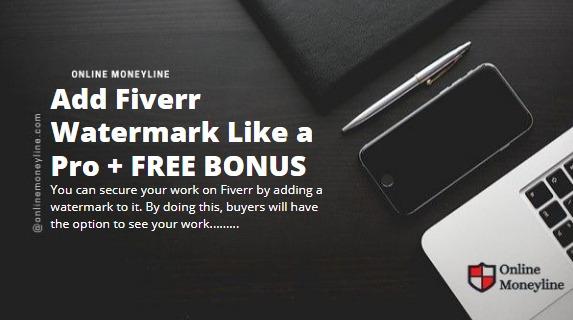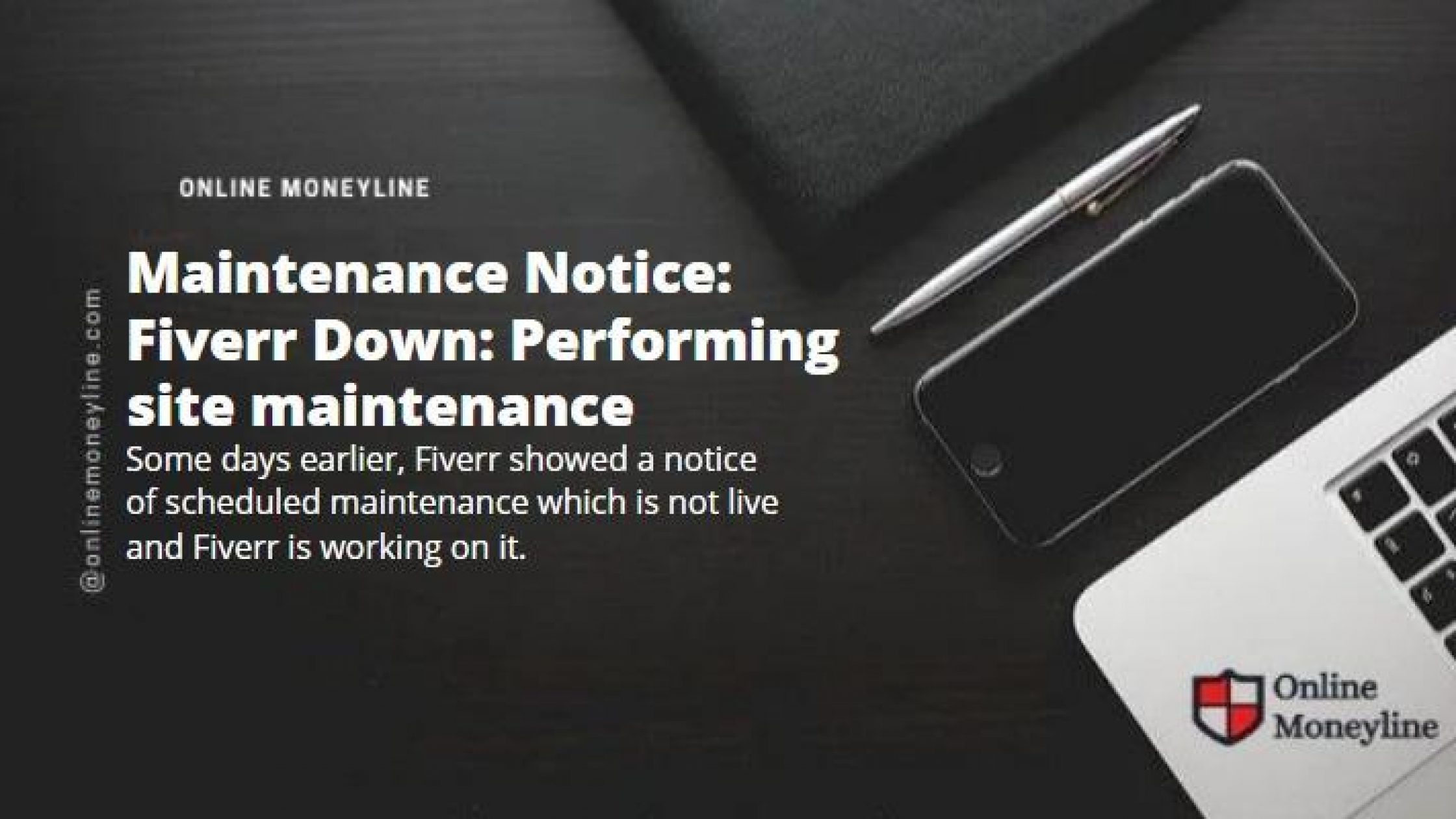You can secure your work on Fiverr by adding a watermark to it. By doing this, buyers will have the option to see your work, however, they won’t be able to use it. Here is a complete guide on how to Add Fiverr Watermark.
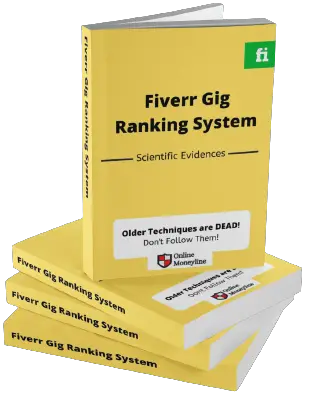
When you convey your Gig, your purchasers will see a watermark on the picture preview until they complete the order. The original picture won’t be accessible for the purchaser to download until the purchaser marks your order as complete.
Note.
You can get scammed anywhere if you don’t use watermarks on your projects.
So it is important to add a watermark to protect your work.
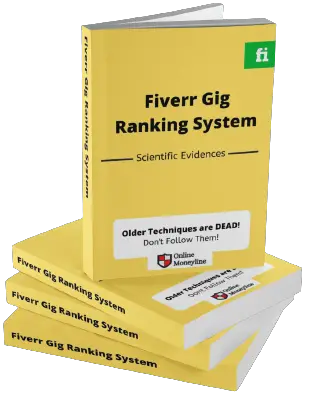
how to Add Fiverr Watermark?
To add a watermark, you will have to activate the watermark option. Follow these simple steps to do so:
1. Login from the Selling menu.
2. Click Gigs.

3. Click a Gig title to activate Watermark.
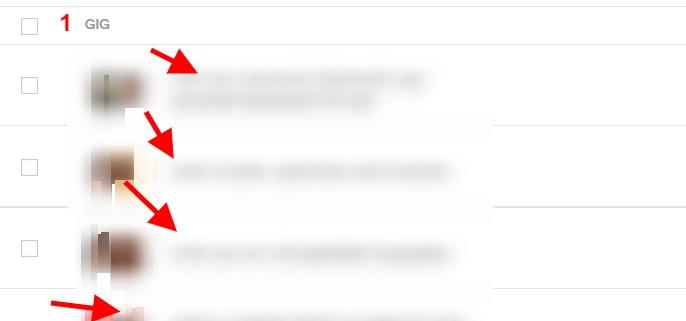
4. Click next to ACTIVATE WATERMARK option to enable it.
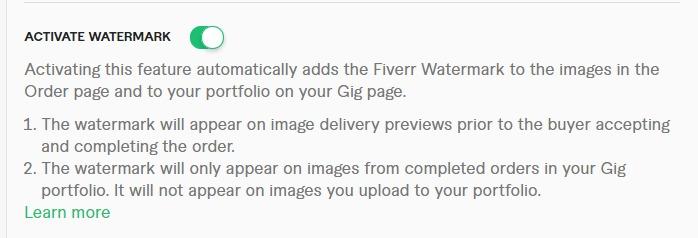
Some Important Points
• If you enable this feature then the Fiverr watermark will be added to the pictures in the Order page and also to the portfolio on the Gig page.
• The watermark will only show up on pictures from completed orders in the Gig portfolio. It won’t show up on pictures that you have uploaded to your portfolio.
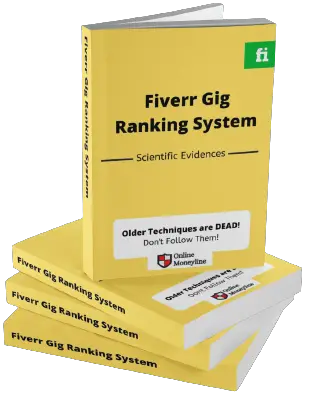
• The watermark will show up on picture previews before accepting and finishing the order.
• The watermark will show up on these image types: TIFF, JPG, PNG, JPEG, and BMP. It won’t appear on pictures attached within (ZIP) files.

Authors: Jack John & Alexa Smith
Jack and Alexa have been working in the online earning space for 4 years and have interviewed multiple Upwork, Fiverr sellers to get the actual insights about these freelance platforms.
Chief Editor & SEO Auditor: Adila Z.
How To Disable Fiverr Watermark?
Fiverr watermark disappears automatically when a buyer accepts the delivery. However, if you want to disable this feature then you will have to disable ACTIVATE WATERMARK option from the gig title. It will clear watermarks from your gigs. Disabling this feature might cause some issues while dealing with buyers. So it’s better to keep it enabled all the time.
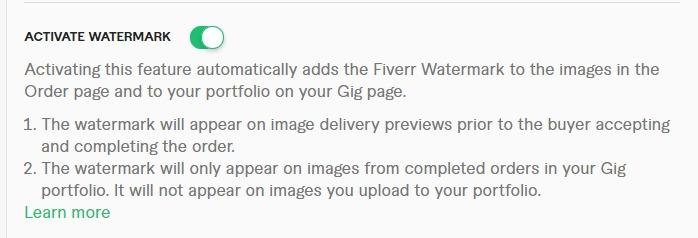
Free Bonus: Fiverr Resolution Center
In the event that you have any issue with your order then before contacting Customer Support, you should utilize the Resolution Center. It will help you but if the Resolution Center can not resolve your issue then you can contact Customer Support.
For accessing the Resolution Center, you will have to follow these two steps:
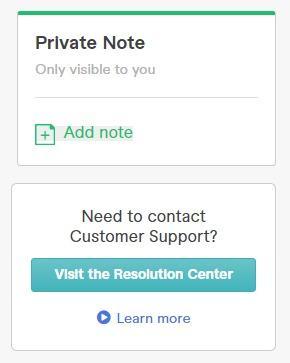
1. After login, click the Orders option from the menu. Pick the order you want to modify, and afterward click Visit the Resolution Center.
2. Select what you want to do with this order. After that, click Continue.
Following major options are available in Fiverr Resolution Center:
Modify the order
If the demand for the order has changed, you can include a custom extra for the purchaser to accept. Select what you want to add to your order and clarify why.
Offer the buyer additional revisions:
If the purchaser requested extra work or if the purchaser is not happy with your work, explain in more detail.
Extend the delivery time
You can also extend the order delivery time in Fiverr Resolution Center. Select the number of days you want to add to your delivery time and clarify why.
Ask the purchaser to cancel the order
You can request the purchaser to cancel the order. Explain why do you want to cancel that order.
After that, select the reason, and continue.
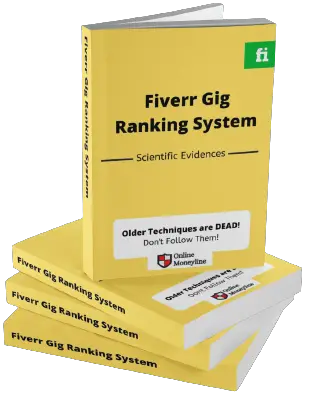
And send!
After clicking on the send option, your issue will be submitted and details will be sent to the purchaser. The purchaser will have 2 days to accept. You can see your open dispute on the order page.
Hope you are clear on how to Add Fiverr Watermark. If you have any questions, kindly drop a comment down below.