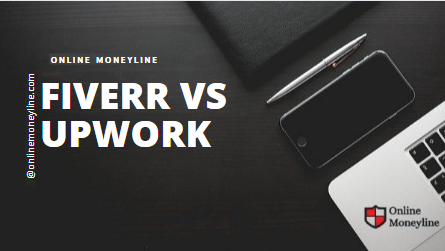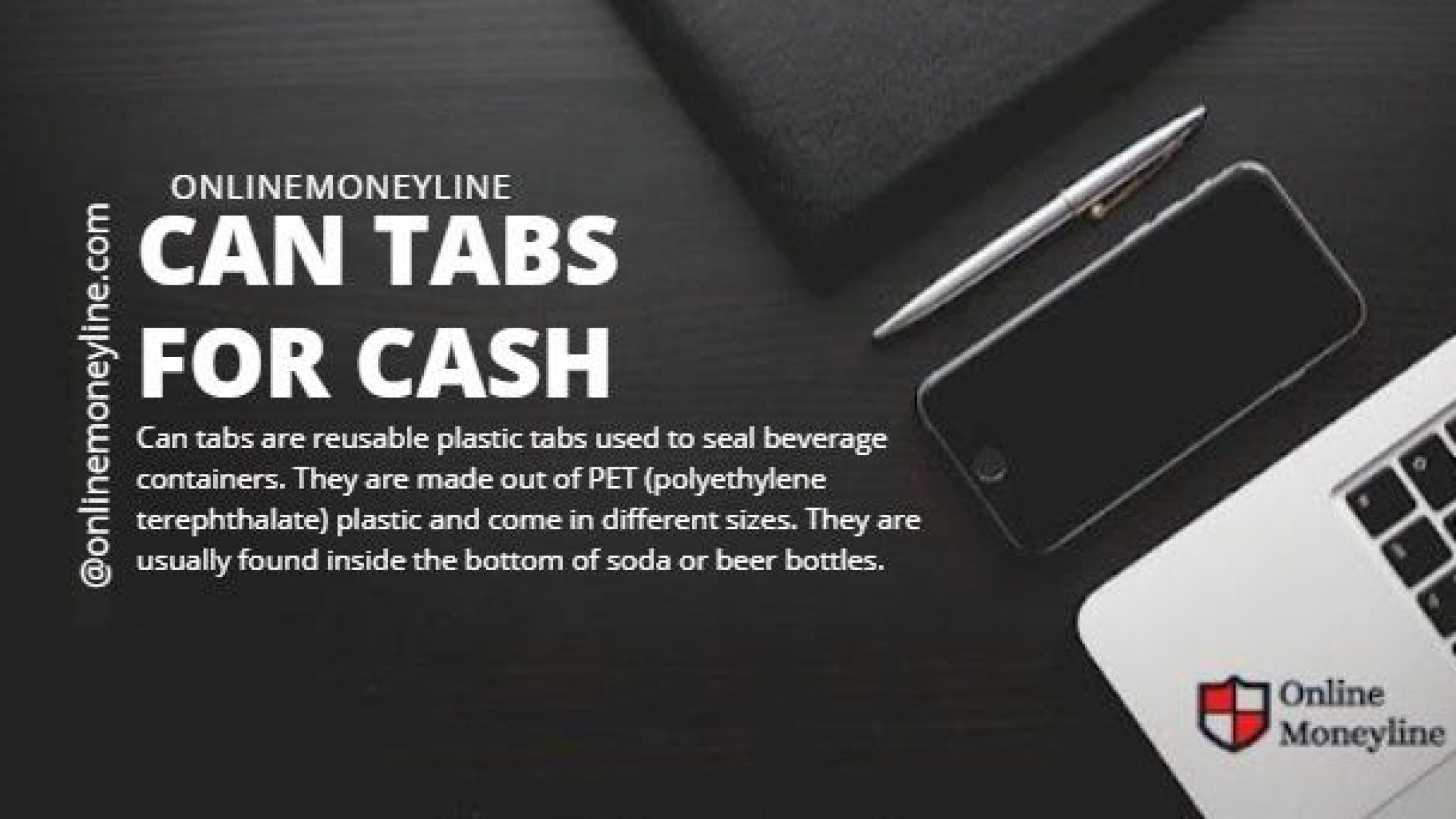Freelance is growing in popularity thanks in part to the flexibility it offers people around the world. There are now 57 million freelances in the United States alone.
You want to find freelance work online, too, and have searched your way to figuring you’ll start finding freelance jobs on either of the two most popular marketplaces around.
Very astute of you! But how do you choose between Freelancer vs UpWork?
When choosing a freelance marketplace for you, it‘s a smart idea to weigh each of the factors that affect you, like job type, fees, how safely & quickly you can get paid and more.
And since it’s hard to figure out everything yourself, I’m going to help you out by making things easier for you.
Related:Fiverr VS Upwork: 20 Pros & Cons For Freelancer [Table]
What Is Upwork And How Does It Work For Freelancers?
Freelancing platforms such as Upwork provide a convenient and secure place to connect, buy, or sell services. Thanks to their immense size, freelance workers can find demand for their skill quickly.
You’ll need to get approval from Upwork’s moderators first. Then, you’ll be able to start working on Upwork. Once you’ve landed a few jobs, you’ll be able sell yourself better than any other freelancer.
You can choose whether to do hourly or fixed projects. You can also set your prices to make sure each project is worth your time.
Freelancers can easily scroll though the job feed and send proposals to the jobs they like. Upwork uses a sophisticated algorithm to find the most relevant jobs matching your skills.
How Does It Work?
After crafting a killer profile, freelancers can now sit back and wait for clients to send them invitations to apply or direct offers.
LikeFiverr,Upwork just introduced Project Catalog where freelancers can post and sell service packages.
Though you can get started finding many opportunities pretty quickly on UpWork, it can take a long time to build up a reliable network of clients and complete projects successfully.
You’ll need to ensure you’re completing projects successfully and getting excellent ratings from clients.
Related:Fiverr VS Upwork: 10 Pros & Cons To Hire [Tables]
What Is Fiverr And How Does It Work For Freelancers?
Fiverr started in 2010 but grew into one of the most successful freelance platforms. Their clients include a wide range of professionals and companies. Their project earnings cap is $1,000.
Like Upwork, the opportunity volumes and ease-of-uses of Fiverr present freelance workers with an appealing option for getting work online.
And you do not have to go through an application process when signing up, making it a good option for freelancers who want to get started immediately.
An interesting thing to notice about Fiverr’s sign-up is that freelance workers don’t have to show their real name to clients.
Steps To Join
- Your first step is to create an account.
- Next, you’ll be asked to fill out a form about yourself.
- Then, you’ll be given access to your dashboard.
- From there, you’ll be able to choose what type of gigs you’d like to offer.
- Once you’ve chosen a gig, you’ll be able upload your portfolio.
- Finally, you’ll be able sell your gigs.
Add An Introductory Video
You’ll want to brainstorm how to pack your services effectively to appeal to clients and set yourself up to succeed.
This is important because on Fiverr, freelance workers largely rely on clients coming directly to them to get work done.
So, it’s a great idea to add an introductory video to introduce your services, and give clients a chance to get to know you better. By showing the human behind your services, you help create a personal connection that could win clients over.
Related:Fiverr Seller Fees: Secrets/Frauds/Tips/Proofs
Create Tiers
When creating tiers for your services, consider how many hours you want to charge per hour. You may also want to include an hourly rate for each tier.
For example, if you offer two tiers, you could charge $100/hour for Tier 1 and $200/hour for Tier 2. After setting up your tiers, you can then sit back and wait for clients to purchase them.
Once they do, you’ll receive a notification letting you know what they’ve purchased. From there, you can start working on their project.
Upwork Fees
Upwork charges a fee for each time you connect to an application or project. You can also pay for extra features such as sending messages or making calls.
New users get 80 free Connections after passing the Upwork readiness test, with 10 free Connections a month after that. Each job currently costs around 2 – 6 Connects to apply.
Once you run out of free connections, you can purchase additional Connects for $.015 in a bundle starting at 10. After you land and complete a gig, Upwork charges a fee of up to 15% of your earnings.
Earnings fees are based on a sliding scale. The higher your income, the lower the fee. You can also choose to pay an additional fee if you want to withdraw your earnings faster.
Fiverr Fees
Fiverr charges a flat 20 percent commission on each job completed. There is no minimum payout threshold, however, so if you complete a single task for $5, you’ll still get charged the full $5.
Fees on withdrawals are handled by the payment processor, not Fiverr, so there are no hidden costs here.