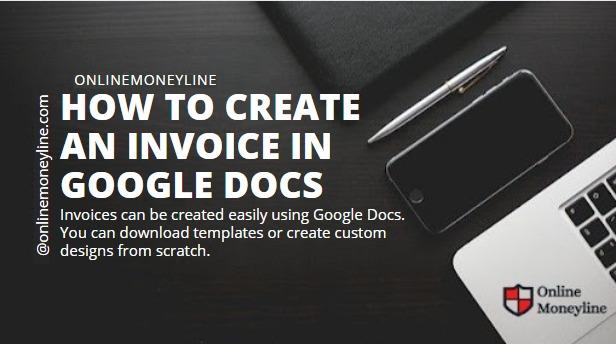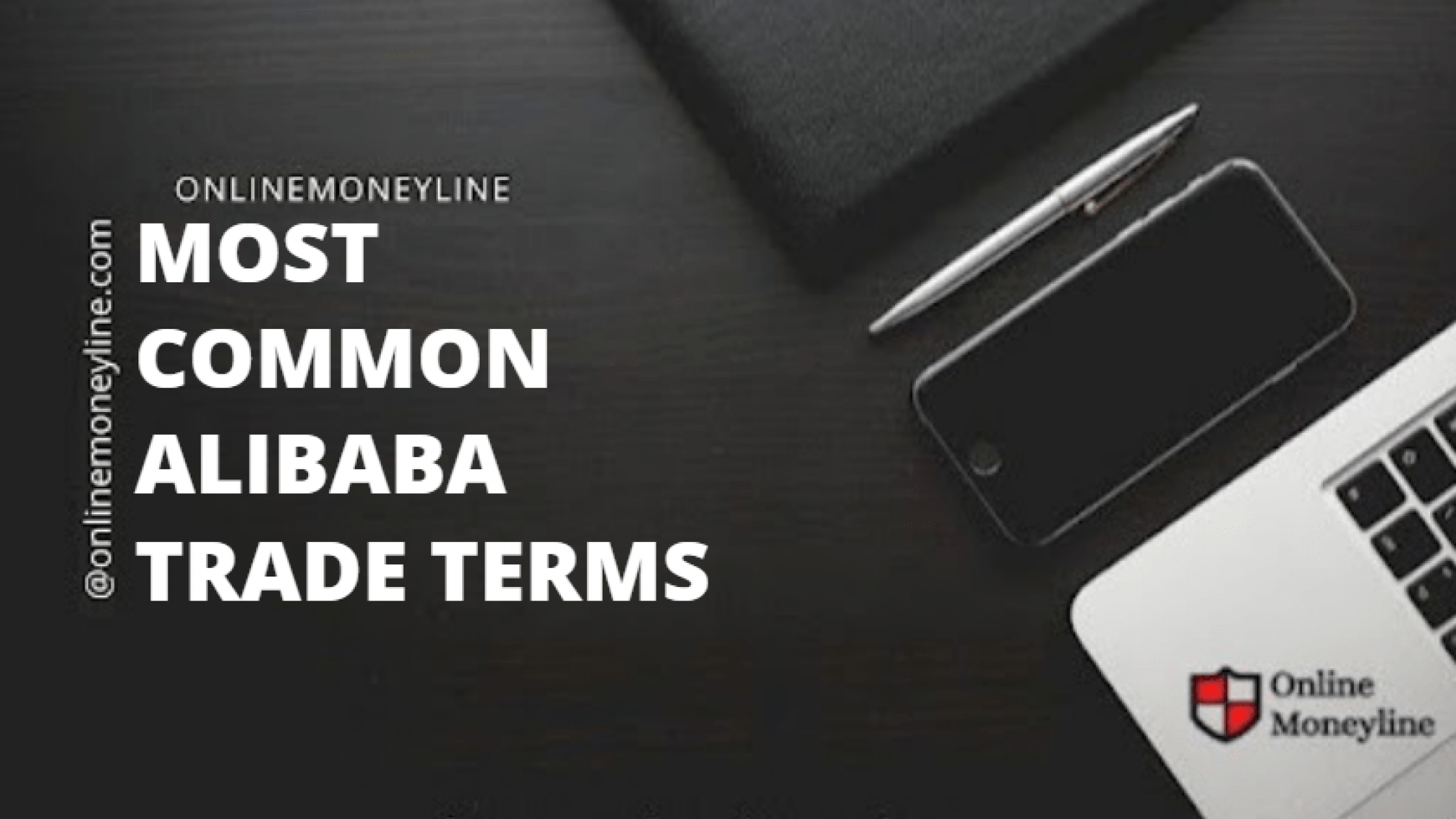Invoices can be created easily using Google Docs. You can download templates or create custom designs from scratch. Your invoices can be saved to the cloud so you can access them from any device.
Log In To Your Google Account
To start creating documents in Google Docs, navigate to the site in your web browser and sign into your account. You’ll then be taken to a screen where you can create a document or edit existing ones.
Open The Template Gallery
When you log in, you’ll be taken to your Google docs account homepage. At the top of the page there’s a section called the template gallery that contains generic templates for various types of documents.
You can use the search bar above to filter down the templates. Type invoice into the search box and hit Enter to view the results.
You can edit your invoice as needed. Simply log in to your Google Account, select your invoice template and modify it as needed, save to your Drive, export it as a PDF, email it, or choose from several additional options to complete this process!
Small businesses can use Google Docs Invoice Facility to create invoices.
- You Can Design Invoices From Scratch Or
- Download Fresh Templates.
- Google Docs Invoice Facility Allows You To Save Invoices To Your Cloud Storage, So You Can Access Them Anytime.
Create More Invoices.
If you need more than one, you can always use your generic invoice. Access the generic invoice you created, and make a copy, rename the invoice appropriately for its purposes, and edit the information as needed.
Repeat as needed as you have no limits to the number of invoices you can create.
Share the invoice with your client by clicking “Share” at top left of the screen. Enter the client’s email address. You may want to use a customized message to sound more professional
You can use a template as many times as you want. There is no limit to how many times you can print your invoices. You can also customize this template however you want. You can change the colors, fonts, and layout of the document.
You can even add images or videos to make your invoice stand out from the rest. To learn more about using this template, read our guide on making an Invoice.
Tips For Using A Google Docs Invoice Template
Invoices should be clean and professional looking. Your invoice design should reflect your business image. Don’t use a shabby and messy invoice design.