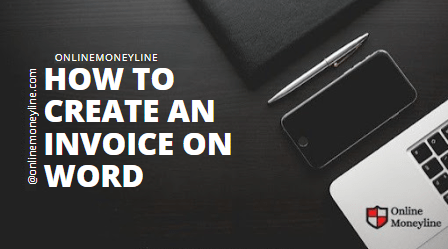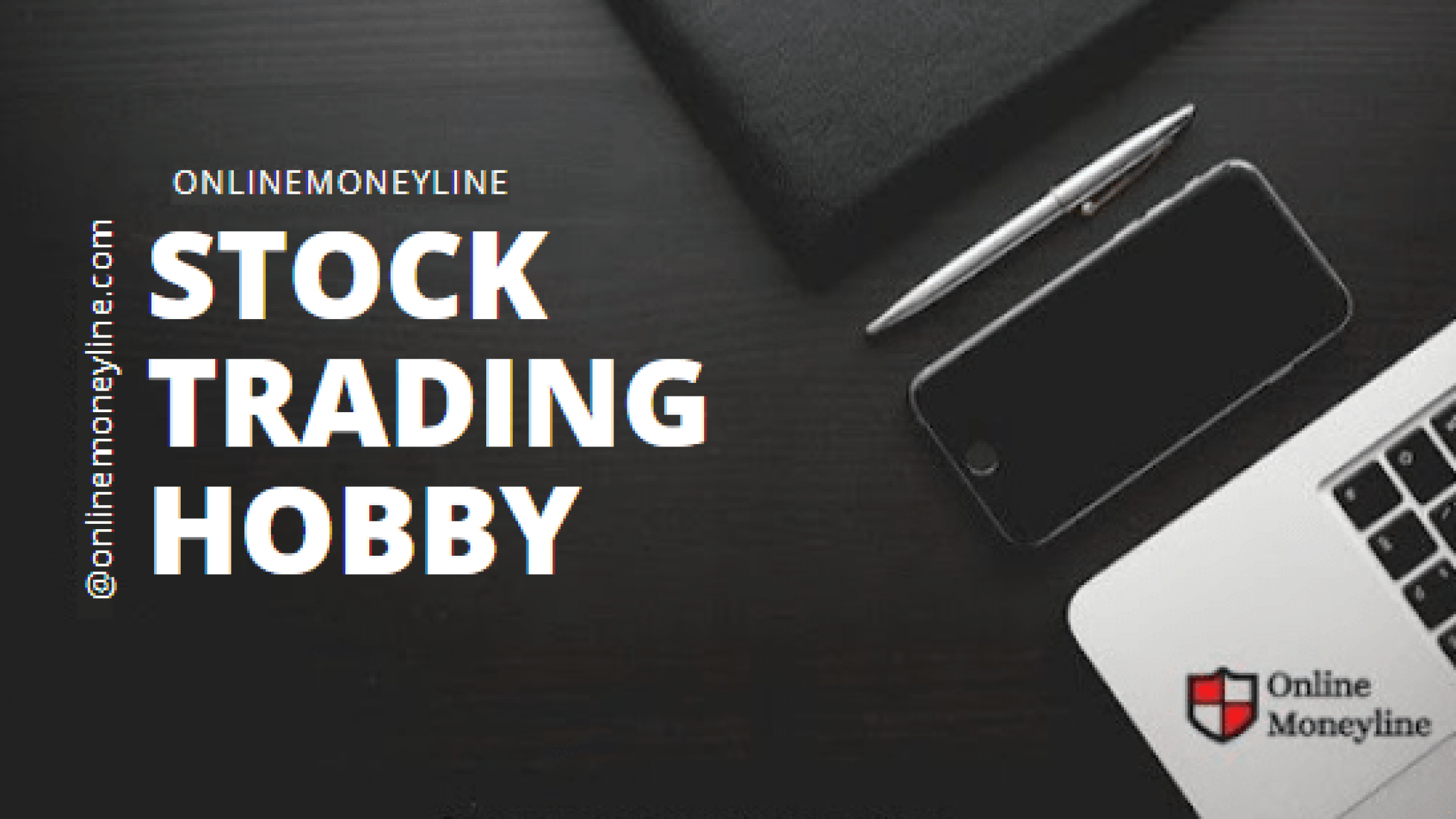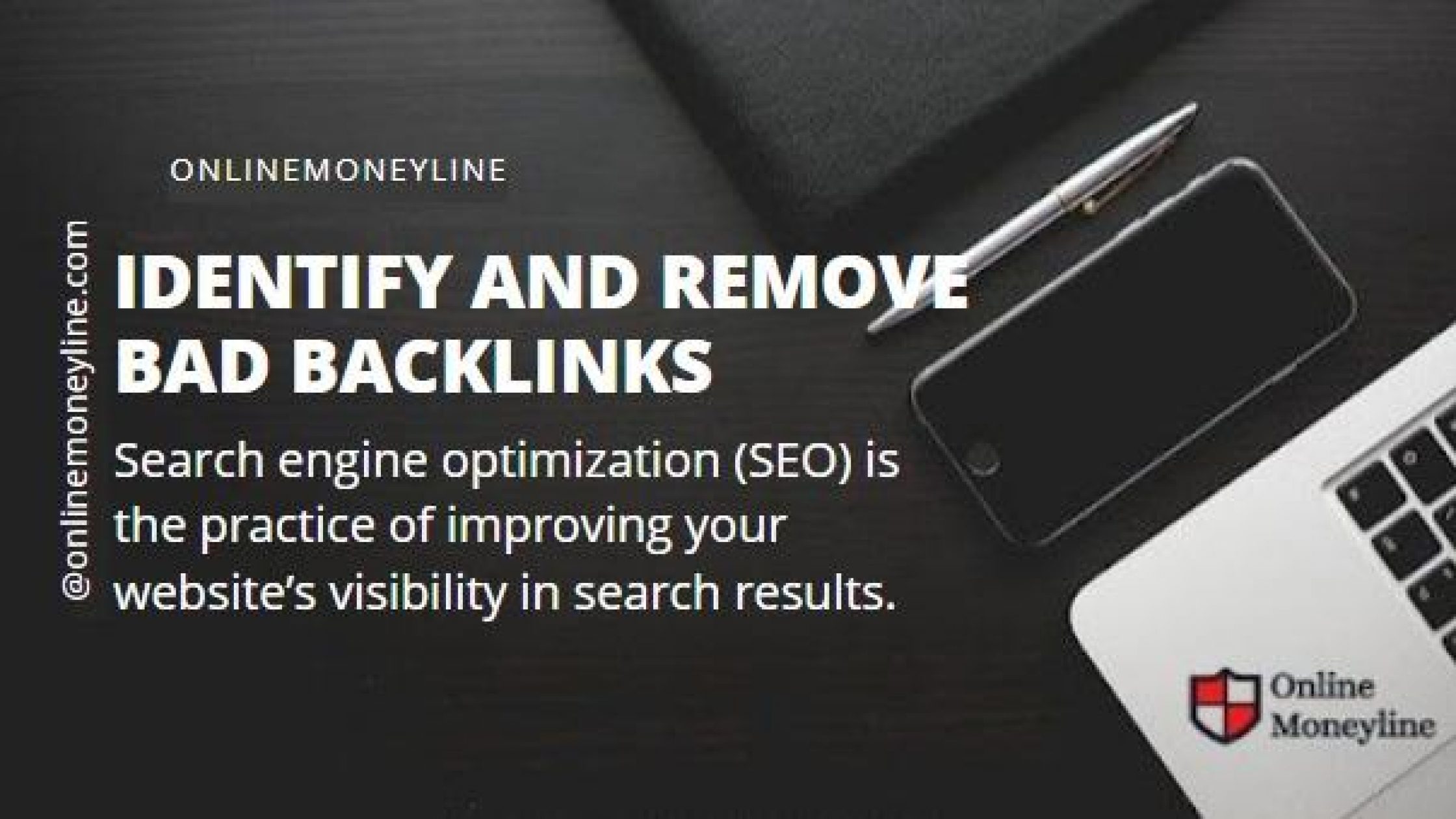Businesses should create their own invoices instead of using pre-made ones. Invoices can be created easily by making them from scratch or using a customizable invoice template. Invoices help businesses stay organized and save time.
Invoice templates are great tools for creating professional looking invoices. An invoice template is a document that you can use as a basis for creating invoices. You can create your own templates or download free ones from the Internet.
A word template is a file that contains instructions about how to make an invoice. Creating an invoice in Word is easy. All you need to do is open the template and follow the instructions.
How To Make An Invoice From A Word Template
Microsoft Word is a program used by many people for everyday tasks such as writing letters or reports. It is also used by businesses to create invoices, receipts, and other documents.
There are a number of free invoice templates available online that can be downloaded and printed out. These templates are designed specifically for use within the software.
- To make an invoice in Word, you need to open Microsoft Word, click a file, then select a new template.
- Use the search box in the top right hand corner and type in “invoice” to filter the templates.
- Choose an invoice template and double click on the template to open it.
- Then customize the document and save the completed invoice to the computer.
The Advantages And How To Use A Blank Template
Blank invoices are great for simple transactions such as sending out an invoice or receiving payment.
You can use them for any type of business transaction, but if you’re looking for something more complex, you’ll need to go beyond the standard template.
There are many different types of blank invoice templates available, and each one has its own unique features.
For example, some templates allow you to enter custom information into specific fields, while others offer pre-filled data in certain areas. Some templates even include customizable fields so you can make changes to the layout without needing to edit the original file.
Blank invoices are very easy to make using templates. You can download them from various sources online.
However, if you want something more advanced than this, then you should consider buying a blank invoice template.
Related:Difference Between The Web Server And Web Host
Open A New Word Document
To create an invoice using a Word template, you must first download the template file. Then, you must save the document as a.docx file. Finally, you must open the saved file in Microsoft Word.
Choose Your Invoice Template
You can scroll through the template options in Microsoft Word, or filter them to show the relevant results first. To get started, click on the search box in the upper right hand corner and type “Invoice.”
Look for a template that suits your business needs. Word provides templates for sales invoices, service invoices, and more. Choose a design that fits with your brand and start creating an invoice today!
With free blank invoice templates, your customers will appreciate your professionalism, and they’ll be happy to pay for your services. Billing is an important part of any service, and with these templates, you’re sure to impress them!
Download The Invoice Template
Once you’ve found an invoice template that fits your needs, double-click on your chosen template. A new Word document will open with the template designed.
You can either send it to your clients via email, or if they’re more traditional, you can send it by post.
Related:
How To Save Your Word Invoice As A PDF
Once you have prepared the invoice, you can add any finishing touch, save it to your PC and then email it to your customer as an attachment.
If your customers don’t have Word installed on their computers, you may want to save and email the invoice as a pdf file. To do this, click on the File menu, select Save As, and under “save as type” choose “pdf document”.
Invoices should be mailed or emailed to customers. Print copies of invoices and put them in files. Put reminders on calendars. If an invoice isn’t paid by a certain date, then send another email.
Related:Fiverr VS Upwork: 10 Pros & Cons To Hire [Tables]
Disadvantages Of Using Word For Invoicing
Invoice emails are sent out automatically by QuickBooks Online. You can also set up automatic payments via the invoices.
Clients can choose the method of payment they want. Payments are made directly through the invoiced amount. The fees are very low.
With Word, your clients must use manual methods to pay you. You need to be available to receive payments, but you also want to streamline the process and enable people to pay you easily.
You can’t use formulas in a Word template, but you can use them in Excel or other programs. When you create an invoice in a program, you can store formulas for future use.
This saves time and effort because you won’t have to re-enter formulas every time you want to make an invoice.