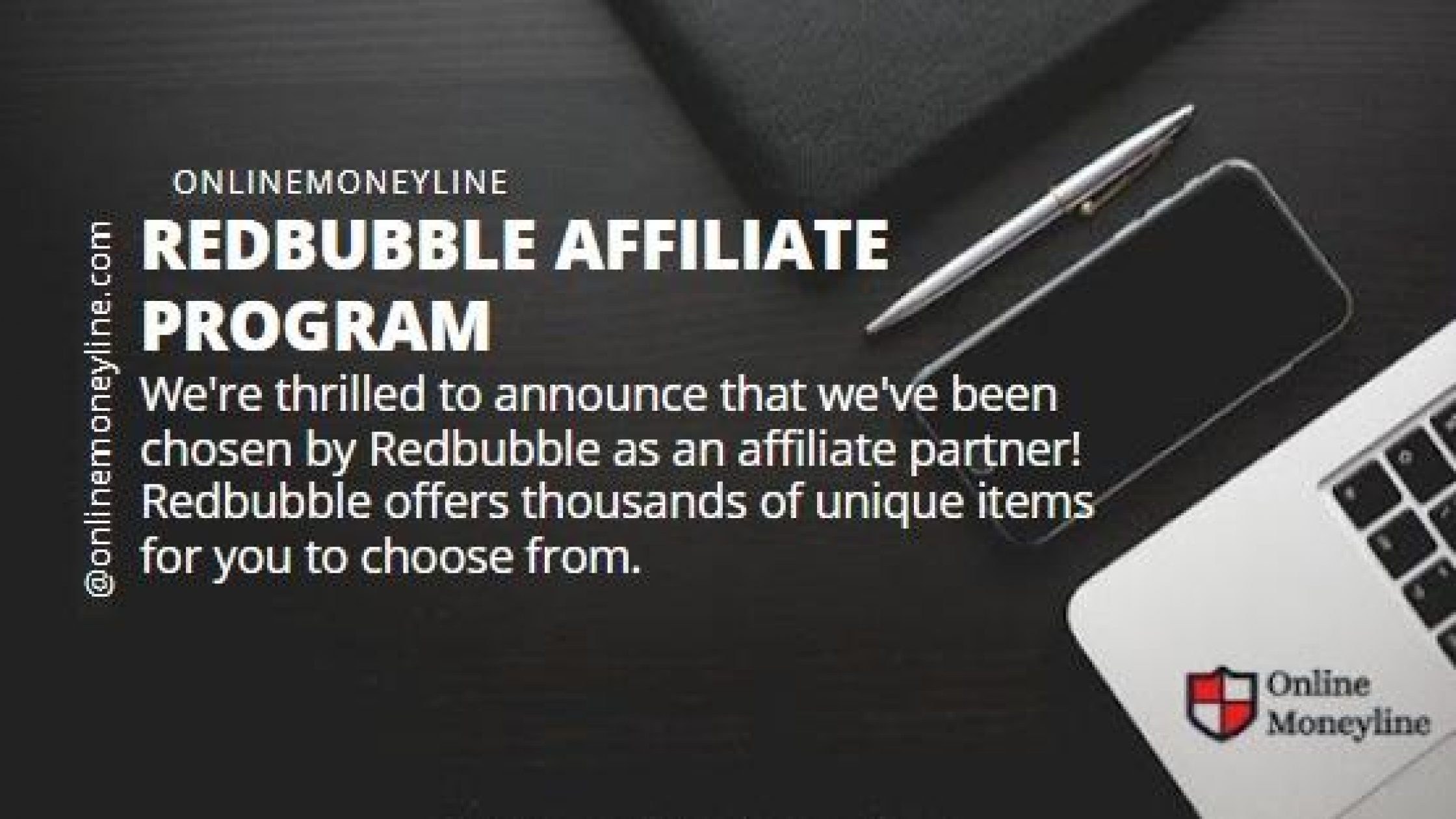What Is Fiverr?
Fiverr is an online marketplace for freelancers to sell services or products. This service allows people to post jobs and pay other people to complete them. It is a great place to start for new entrepreneurs looking to learn how to market themselves.
Step 1: Create An Account
To start posting gigs, users must create an account. Users can use their Facebook, Google, or email accounts to do this.
After creating an account, users must select a username and either create a new password or enter an email address. Once these steps are completed, users can begin filling out their profiles.
Related:
Step 2 : Set Up Your Profile
Your profile should be informative about yourself. You must provide a photo, personal details such as age, location, skills, and interests.
Pro Tips
- Make sure that you create a professional-looking profile picture that includes your real face.
- Your description should be about introducing yourself to potential buyers.
- You can use this section to include your areas of expertise or experience.
- Keep it relevant.
Example
I am an experienced freelancer who specializes in writing, editing, proofreading, and copywriting. I have a bachelor’s degree in English and a master’s degree in journalism.
I also have several years of experience as a freelance writer. I’m currently working toward my doctorate in creative writing.
Step 3 : Write Your Gig Overview
The first section you’ll need to complete is the gig overview. Here, you’ll be required to fill out 3 boxes:
- the title of your gig,
- the category that it falls under,
- relevant search tags.
Gig Title
Make sure that your title is as short as possible. Your title should be clear and to the point. You should make sure that buyers recognize what kind of service you provide right away.
Fiverr helps people start with “I will…”.
You can use this title if you want to sell your services as a writer, editor, proofreader, copywriter, etc. This is a general title used by many sellers.
You should be careful when choosing your gig title. Avoid using similar titles to those already taken by other sellers. Also, try to choose a title that is not too long.
Related:
Example
I will write a book about how to play games.
Category: Writing
Service Type: Book
Gig Metadata: I will write a game design book.
Search Tags: How to play games, game design books
Step 4: Scope and pricing
Delivery Time
You can choose how many days it will take to complete your gig. You can also add extras to your gig.
Price
You can set your prices as low as $5 per gig, but you can also charge as much as $100 per hour.
You can choose to offer three packages: Click on 3 packages or try now. If you offer three packages, your custom extras will be available to buyers who purchase those packages.
- The basic package includes a free listing, unlimited revisions, and a $5 fee per gig.
- The standard package offers a free listing, unlimited edits, and a $10 fee per gig.
- The premium package includes a free listing and unlimited edits, but you must pay a $15 fee per gig.
You can create 3 packages if you want. Your extra services will be available to buyers when they reach the check out page.
Extra Services
You can choose to deliver your gig extra fast or not. If you do decide to go ahead with this, you’ll pay an additional fee. You also have the choice to deliver your gig extra quickly or not. If you want to speed up the process, you’ll need to pay more.
You can offer extra services for your gig. These extras will be available to the buyers during the order process.
To add an extra service, go to my gig extras, select an item, and complete the title, description, price, and time required.
Related:
Step 5: Description And FAQ
Your FAQs are displayed on the gig page. You can add questions by clicking “Add FAQ,” then adding a question. Answer the question. Click “Add,” then save and continue.
Step 6 : Requirements
This is your opportunity to tell buyers what they need in order to start their order. Enter the details of your request. Multiple answers: Buyers must choose from the options you provide or add their own text.
You can allow more answers. If you need specific information, mark this field as required.
Step 7 : Add Images And Videos
You should upload at least one image for your gig. Your images should be representative of your work. Image dimensions should be 1280 x 769 pixels or smaller.
Maximum image size: 4000 x 2412 px (at 72 dpi)
Resizing images: If you’re using a Mac, use Preview. On windows, use a photo gallery. Other free tools are available online.
All images must be owned by you. You may upload videos, but make sure they’re original content and licensed under Creative Commons.
Your gig won’t be approved if you use copyrighted images or images from the Internet. Once you upload a video, it’s automatically used as a thumbnail. You should make sure that your video is under 75 seconds long.
Your video shouldn’t be more than 50MB. Don’t mention anything about your services being exclusive to Fiverr.
Step 8: Publish Your Gig
Hit publish! Hope I helped 🙂