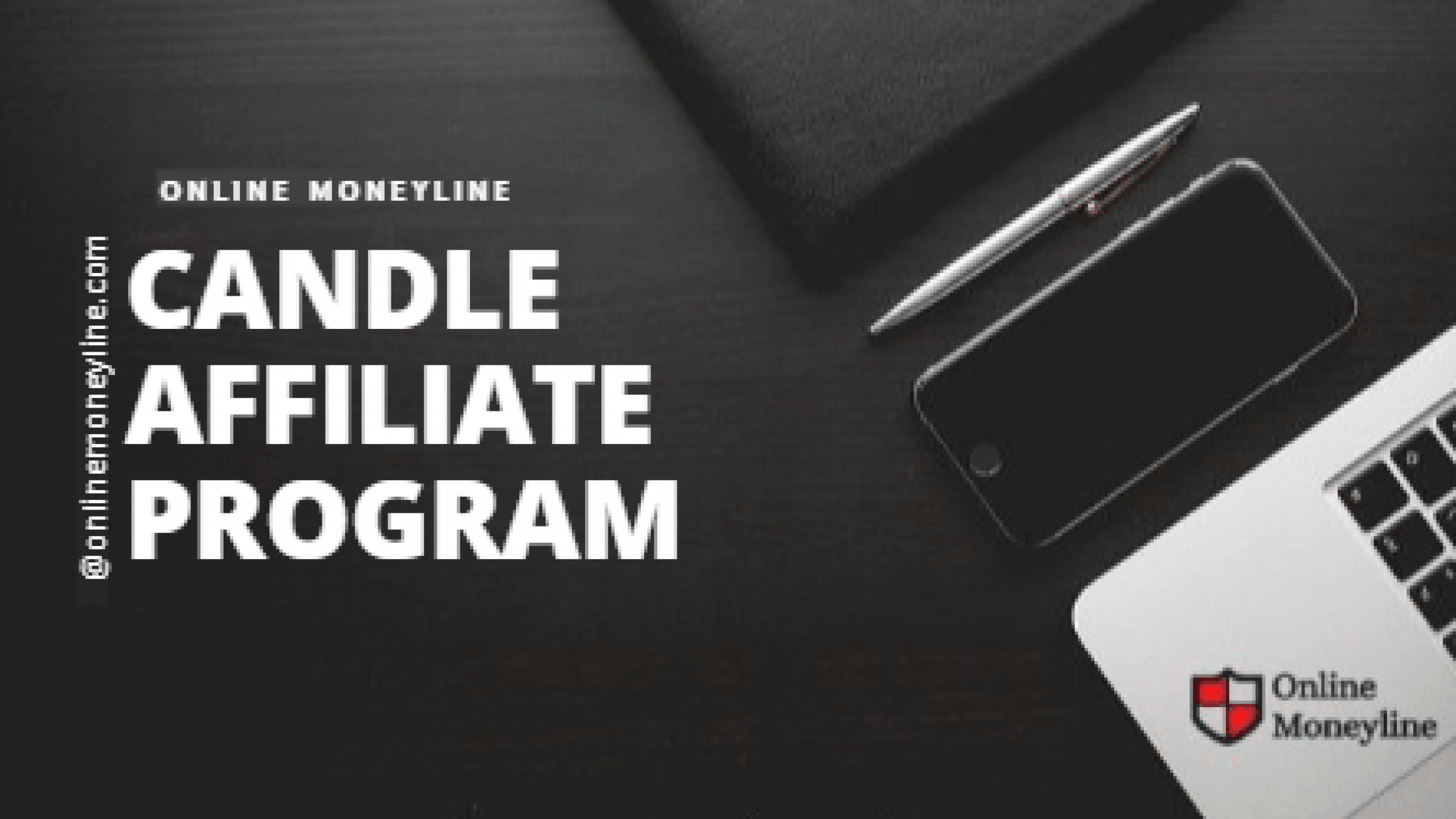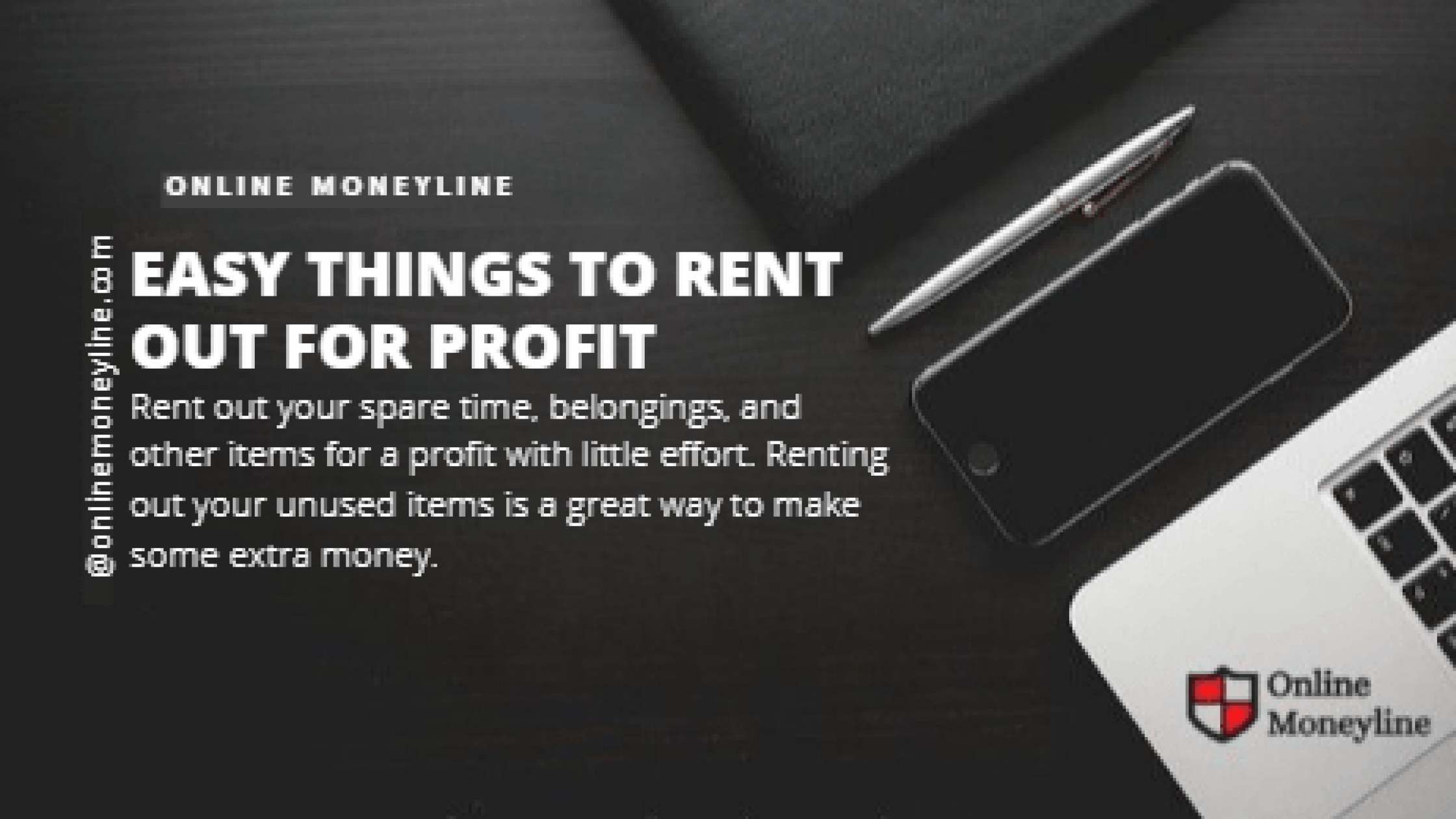Lead Enforce, a SaaS (software as a service), allows you to create an audience using Facebook Pages and Facebook groups. The software pulls information from many third-party sources other than Facebook. The created audience can be shared with your Facebook account to create a custom audience.
It is very easy to use. This software allows you to create your own audiences. The software begins with a project. You can create up to 3 projects with the personal plan. Each project can contain up to 10 Facebook Pages or Groups. You can try the software for 7 days free.
Features
Enhanced Custom Audience
- Retargeting audiences with high quality content
- Target via phone numbers, emails, or links to social media profiles
- Retargeting quickly without any personal contact information
Facebook Competitor Analysis
- Learn about the audiences of your competitors
- Analyze any Facebook group or customer list
- Maximize your audience research time
Facebook Professional Targeting
- Reach business decision makers
- You can target by job title or company name
- You can save hours searching for the right contacts.
Targeting Facebook Groups
- Reach out to your rivals’ fans and clients
- Any Facebook group member can be targeted
- In a matter of minutes, create a high-quality Ad Audience
How to use LeadEnforce audiences for Facebook Ads
These steps will allow you to make use of the LeadEnforce audience for your ad campaign.
Step 1.
You will need to first open your Facebook Business Manager. Next, go to Ads Manager to start creating an Ad campaign.
At the Ad set level, you can define which Audience your ads will be shown to. Once you have chosen the campaign name and objective, you can create an Ad set. The “Audience” section will appear when you create an Ad set.
Step 2.
To view all custom audiences, click on the blank field beside “Custom Audiences”. You can choose to view the entire list, or just Lookalike audiences. The field can also be used to enter the name of the audience.
Step 3.
Click on the appropriate audience to be used in your ad set.
That’s it. You can now set up the Ad parameters as you normally do. The Ad will run to the LeadEnforce audience.
Plans & Pricing
| Plan | Price | Audiences | Source per audience |
| Trial | No cost | 5 | 5 |
| Personal | USD 99 | 3 | 10 |
| For professionals | USD 299 | 9 | 25 |
| Premium | USD 499 | 15 | 50 |
| Custom | Custom | On request | On request |