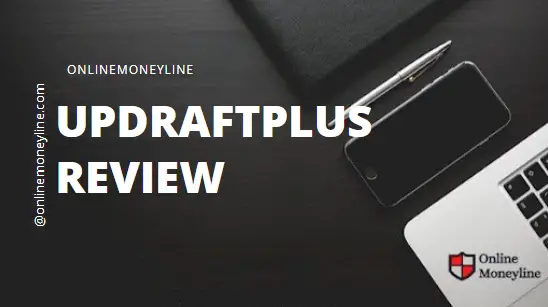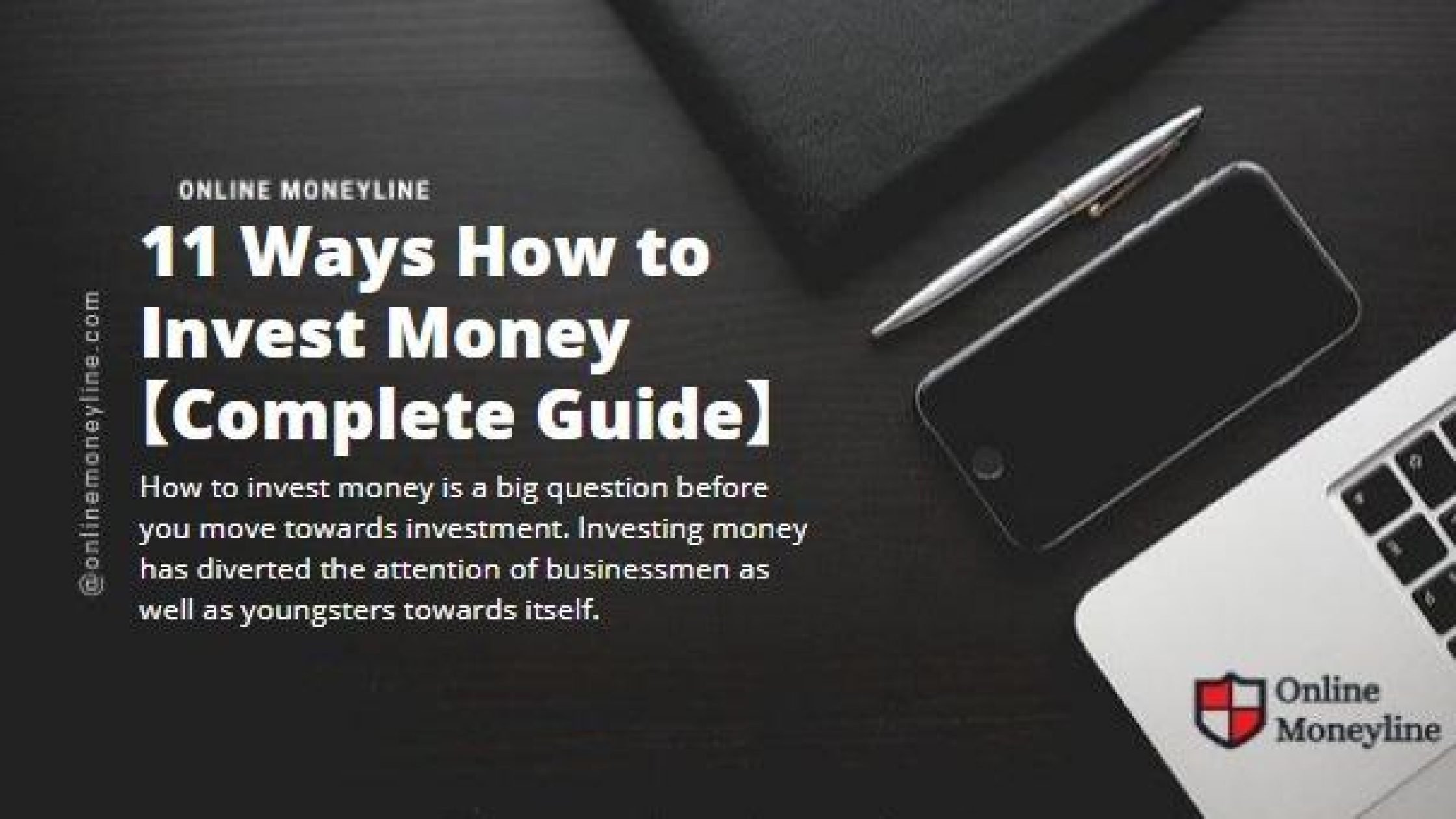It is a complete WordPress backup plugin available for free. This plugin helps users to back up their website without any hassle. It also allows them to restore their site if anything goes wrong.
Do You Need a WordPress Backup Plugin?
Backing up your WordPress files and database is important. You should make sure that you backup your site regularly. This way, you can restore your files and databases quickly if something goes wrong.
A good WordPress backup plugin helps you to easily back up your entire WordPress site. You can also send your backup files to an encrypted remote server for better security.
How Does UpdraftPlus Stack Up Against The Competition?
UpdraftPlus is the highest ranked and most popular WordPress backup plugin. It offers a complete solution for backing up your entire site or individual posts/pages. You can also restore any content you’ve backed up using this plugin.
Comprehensive
UpdraftPlus is the complete WP backup plugin for your site, whether you want a backup plugin for a full backup or restore, storing in the cloud, and restoring WordPress files and databases with one click.
- The core plugin comes standard with all features you’ll ever need from a backup plug-in.
- For advanced features like cloning and migration, non-WP files backup, and more you can install the respective addon on your site.
Easy-to-use interface.
One of the main benefits of UpdraftPlus is the ease of use. Even if you’re a complete beginner, you’ll be able to backup, schedule, and recover your WordPress files and databases easily.
Fits Every One’s Needs
The only one-size-fits-everything backup solution for WordPress. Whether you’re a hobby blogger, small biz, eCommerce merchant, an online publication, or any other website, you’ll find UpdraftPlus immensely helpful. It’s best suited for websites of every size and budget. The free plugin comes packed with tons of built-n features. That means even though you don’t have a budget for a backup solution, UpdraftPlus covers your bases.
Backup systems are easy to use. You just need to set them up and then forget about them.
UpdraftPlus Features: A Sneak Peek
- Backup to a remote location is enabled by default. You can choose to manually backup your website at any time. You can also schedule automatic backups at any time.
- It’s highly recommended to opt for an online backup service instead of simply storing your backups on your web server. It helps you secure data from server-wide threats. With a premium add-on, you can back up to more than one destination at once. You can easily clone or migrate your site.
- You can migrate your WordPress site by using the Migrator addon plugin. This addon helps you perform a direct site-to site migration. It also comes with several useful features such as search and replace.
- If your site needs to be cloned for testing purposes or if you need to create a custom site on a local or temporary domain and later transfer it to the live server, you may want to use this addon.
- You can restore backup even from another plugin. You can also import backup from other plugins. Also, there are other useful features such as multisite support and easy management.
- Backup your website using the Backup plugin. Manage which users are allowed to access the backups. Use the Lock Settings addon to prevent unauthorized people from accessing your backups.
- Run from WP-CLI is an advanced WordPress management tool that lets you control your WordPress website using command line interface. This plugin provides scheduling options for automatic backups. Users can also choose to schedule backups on specific days of the week, weeks, months, or years.
Extensive Remote Storage Options
Backup to a remote storage location should be done regularly. UpdraftPlus provides a wide range of remote storage options including Dropbox, Google Drive, and Amazon S3. UpdraftVault is a fully integrated solution that allows users to manage backups in just a few clicks.
Backup tools allow you to easily back up your site. Security is important because if someone gets access to your data, they could steal or damage your information. Reporting tools help you monitor your backups.
UpdraftPlus Pricing
UpdraftPlus is an easy-to-use web hosting service that offers unlimited disk space, bandwidth, MySQL databases, and more. It is suitable for any website size. It is free for personal use and $9.95 per month for commercial use.
Premium version costs 70$ per month. You’ll get access to all add-ons, free support and upgrades for a year, and 1GB storage for the upDraftVault subscription. There are four different payment plans for UpDraftPlus.
- Personal: 2 licences for $70.
- Business licenses cost $10 per license.
- Agency licenses cost $35 per license.
- Enterprise licenses cost $100 per license.
You can buy individual add-on licenses if you want to use them separately.
UpdraftPlus Review : Summary
Backup is one of the most important features of any web hosting service. You need to know how to back up your site regularly. This plugin helps you do this automatically. It also allows you to store your backup files on different cloud storage services.
The restoration process with UpdraftPlus is so easy, you could restore a whole website backup within a few clicks. The up draft plus is the only backup plugin available in the market that allows users to backup and restore their website in a free plan.