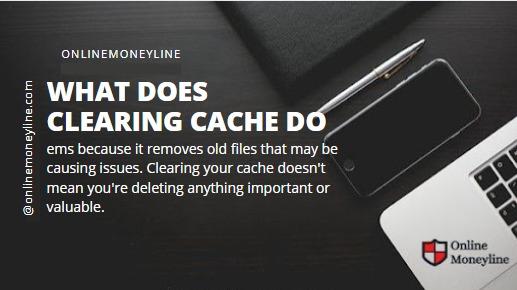Clearing your cache fixes problems because it removes old files that may be causing issues. Clearing your cache doesn’t mean you’re deleting anything important or valuable. You should always make sure to save any important information before clearing your cache.
What Is A Cache?
Cache is the place where your web browser saves stuff. It doesn’t mean anything else.A cache is an online storage system that stores frequently accessed data locally (on your computer) instead of having to retrieve it from the server every time you need it.
Caching makes web browsing faster because it reduces the number of times you have to send requests to the server.
Why Does Clearing The Cache Fix Things Sometimes?
Clearing your cache can solve issues with websites. Sometimes, there’s a difference between what’s stored on your computer and what you’re loading from the internet. This can cause problems, and clearing your cache helps when nothing else works.
For example,if the backend had recently been updated, and this update caused an error then this error could be fixed by clearing the browser cache.
Cookies Vs Cache : What’s The Difference?
In most browsers, there is an option to clear the cache or clear the cookies. But they are not the same thing.
- Cookies store information about your browsing history, but the cache stores temporary files that are used by the browser to display pages.
- Clearing the cache does not delete any cookies.
- Clearing the cookies deletes all of the information stored in them.
Your cookies are used to save information about you and what you do online. You use them when you shop online or sign into a website. When you clear your cookies, it means you want to start over again. Clear your cache, but don’t delete your cookies.
You can visit the cached version (or snapshot) of many websites through Google Search. Instead of bringing you directly to the live website, Google shows you the page the last-visited by its robot. This is called a Cached Page.
Should I Clear My Cache Regularly?
Clearing the cache may be a bad idea because it could slow down your computer. Files in the cache allow websites you visit most often load faster, which is good. But ,you should clear your cache every once in a while.
Clearing Cache is an important step to speed up your computer. You may want to clear your cache every once in a while. This includes clearing Google cache, as well as clearing your browser cache.
Cached Data Vs Cookies Vs History
Cached Data
Cached data is designed to speed up your browsing experience. It saves you time by loading the information about the site with each subsequent visit. All devices use cached data, including phones, tablets, computers, and more.
Cookies
Cookies are pieces of data that websites store on your computer. These pieces of data help websites remember things about you, like your name, email address, and other personal information.
Websites use cookies to make sure that when you return to their site, you see the same content you saw before. For example, if you’re logged into Facebook, then when you go back to Facebook after visiting another website, you won’t be asked again to log in.
History
Your browsing history is the list you’ve visited in the past, along with the time you spent on each site. You can easily restore your session of windows by restoring your browsing history.
The Benefits Of Cached Data
Cached data is information saved by your device so that it doesn’t need to download it again. This saves time and energy. When you open up an app or go to a website for the first-time, there is usually some sort of cache file that needs to be downloaded.
With every app opened or website viewed comes a trade of information. Users get to enjoy content in exchange of location, device, browser, time spent on page, and other user behaviors (cached). There is also cached data stored on laptops, tablets, smartphones, etc..
Caching is the process of saving previously visited pages to speed up subsequent accesses. It is used by browsers to store frequently accessed web pages.
How Does Cached Data Work?
Cached data is stored in order to make sure you can access it quickly when needed. There is a lot of memory available on your phone, but it may not be enough to store everything you need. The cache is very close to the CPU registers, and it stores information that is used often.
- Level 1 is the first level of cache built into a microprocessor.
- Level 2 and 3 are secondary caches, which feed the level 1. It is slower than level 1 by nanoseconds (a billionth of a second).
- Cache memory has extremely low latencies, meaning it can be read very quickly.
You can check this by opening a new application or visiting a website you’ve never visited before, then revisit it and compare the speeds.
Cache is a place where data is temporarily stored before being sent to the main memory. There is no need to store large amounts of data in the cache because the system can access them quickly. Small sized files are stored in the cache because they are accessed frequently.
Should I Clear My Cache To Increase Storage?
Clearing cached data isn’t that important. Cached data isn’t vital to the performance of apps or websites. Although, constantly clearing your cache is not a permanent solution because you’ll eventually be opening apps and revisiting websites.
You may want to delete old text messages, images or videos on your device. It’s also worth looking into cloud based file storage and sharing software such as Google Drive or Dropbox if your device is running low on memory.
These options usually offer a free amount of online storage.
How Is Cache Useful?
Caching data is very useful because it helps us save time by loading things faster. On-page elements like images and videos take time to load. We can open an app or revisit a page with confidence that it will load quickly. Cache memory also saves states.
If I close my Twitter app, and then reopen it 10 minutes later I’ll be able to scroll down without having to wait for the page to load. Without caching, everything would need to load again.