Bonuses:
#1 Bonus
50 eCovers & Headers
#2 Bonus
Heavy Metal Templates
#3 Bonus
Internet Business Startup Kit Advance
https://drive.google.com/file/d/1xeozla8UUh0ZaiohU7qm7pziD4cQZljB/view?usp=sharing
#4 Bonus
Fiverr Gig Thumbnail Size in their templates: 859*578
#5 Fiverr Update SEO Button: How to Use
Fiverr SEO button is bit tricky but you need to use it with care.
See, if your gig is ranking for some keyword, better not to touch that Fiverr Update SEO Button shown below!
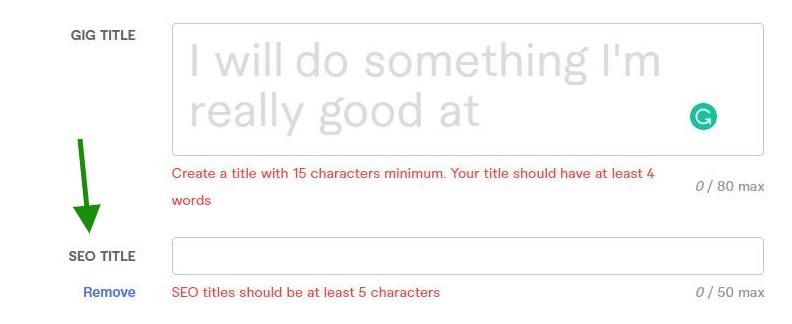
After touching it you can possibly do something unexpected so according to our experience, it’s highly recommended to keep it just like it is.
However, if you gig is not ranking then do the same as we suggested doing in the gig title. Add keywords and dont fill it with punctuation and the words which are not relevant to your gig.
Note: We’re adding more bonuses on this page to facilitate our buyers so kindly visit again.
Best Regards!
Team OML
