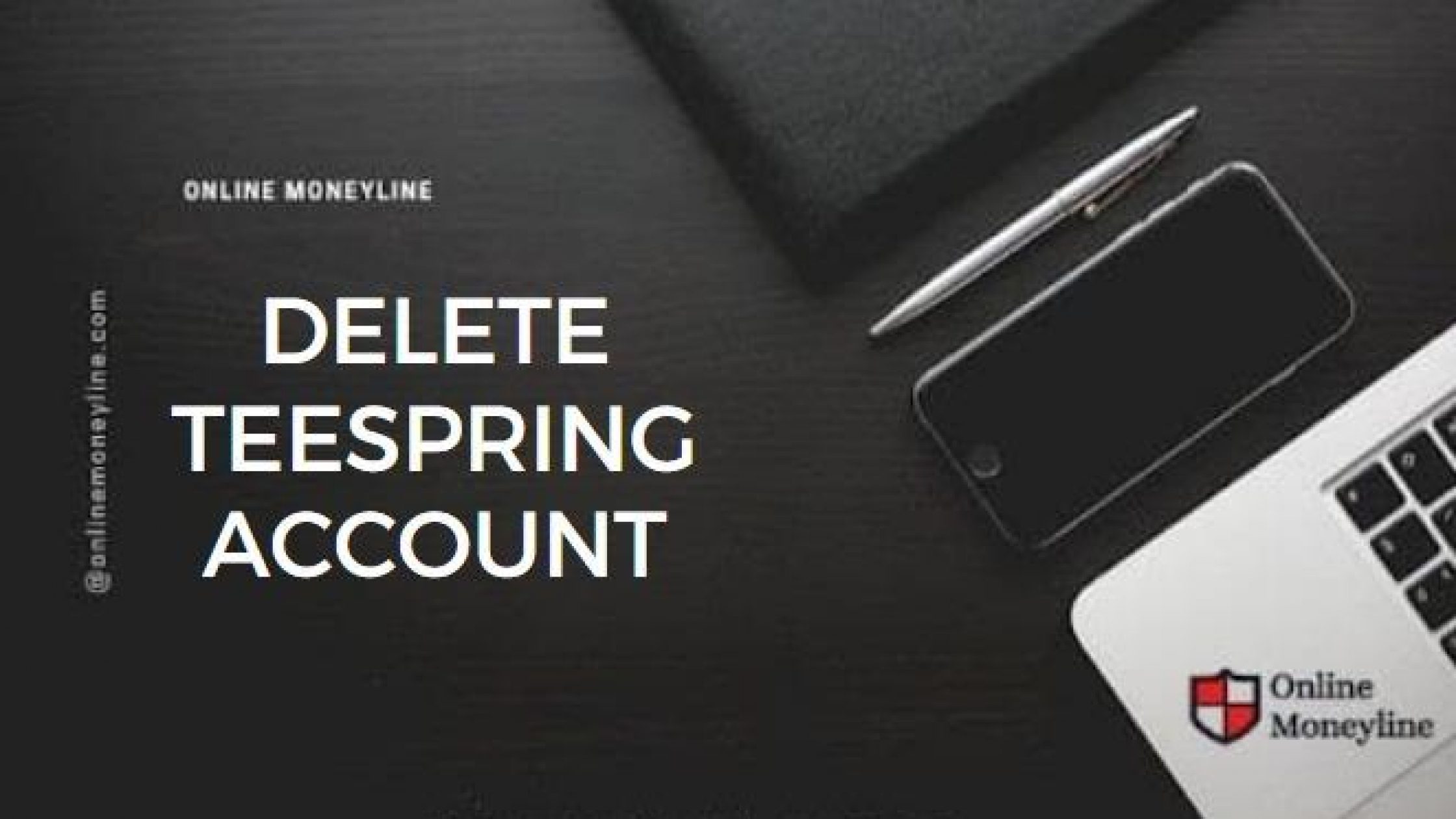Stop worrying about your undeleted survey junkie account.
After a number of tries, you still failed to delete your account on survey junkie and are looking for ways to delete or unsubscribe your survey junkie account.
Isn’t it?
Sometimes, it becomes difficult to get rid of the thing that you have been fed up with.
Deleting your survey junkie account is not as simple as it seems.
It might need you a complete guide to get rid of your survey Junkie account.
In this article, I have brought you a step-by-step guide to deleting your survey junkie account.
At the last of the article, I have a few valuable suggestions for you, so don’t miss the end.
- What is Survey Junkie and why is it problematic to delete a survey junkie account?
Survey Junkie is an online survey platform that pays you for sharing your experiences about a specific product.
Survey Junkie is legit platform that makes you able to earn a few dollars a day.
Unlike other survey sites, the dashboard on Survey Junkie doesn’t carry any option to delete your account.
It makes people worry about their personal information and account deletion.
- How to delete your survey junkie account?
As described earlier, you would not find any option regarding deleting your account on your survey junkie dashboard.
Deleting a survey junkie account is not a one-click process.
What you will have to do is to fill up a form in the contact support section in order to delete your account.
- Step by step guide to delete your survey junkie account
Follow the following steps to get rid of your survey junkie account permanently.
- Open the dashboard of your survey junkie account.
- You will find a FAQ section there on the menu bar; click here.
- There will be a link to Customer support; this is where you have to click.
- A “Contact Support” form will be popped out; you need to fill the form.
- Fill the relevant spaces with the username and email that you used to register yourself on survey junkie.
- Write “request for deletion of account” on an area given for the subject.
- Choose “others” out of various categories.
- At last, write the description below and ask them to delete all of your data. Submit the form at the end.
You will possibly receive a response within the official days.
You will finally be able to have a breath of a sigh.
- How to delete the survey junkie app on mobile?
If you just want to free up your phone storage, you may quickly delete the survey junkie app from your mobile phone.
You just need to reach out to the app on your phone and uninstall the app there.
Keep in mind, your account will not be deleted just by uninstalling the app.
- How to unsubscribe from Survey Junkie?
Survey Junkie keeps on updating you about the currently available surveys.
But many get annoyed by this massive number of emails or might get bored of the app.
It is better to get unsubscribed rather than bother yourself.
To unsubscribe yourself from their email list, you just need to click on the unsubscribe link below at their email.
The process might take even more than 10 days, but finally, their emails will no longer be able to tease you.
d. Canceling your Survey Junkie subscription on your iPhone or iPad
- To begin, open the settings app and select your name from the drop-down menu.
- Then select the “Subscriptions” tab from the drop-down menu.
- Then, select your Apple ID from the drop-down menu. View your Apple ID, sign in, and then go down to the “Subscriptions” icon on the left.
- After that, select the Survey Junkie from the drop-down menu.
- Now, select Cancel from the drop-down menu.
- Notice that if you don’t see a “Cancel Subscription” button for Survey Junkie, then your subscription has most likely already been terminated.
e. Cancel Survey Junkie Subscription on a Mac computer
- To begin, open the Mac App Store and then choose your name from the sidebar at the bottom of the screen.
- To view information, select the “View Information” option at the top of the window and sign in if prompted to.
- Scroll down the next page that appears until you reach the “Subscriptions” tab, then click on the “Manage” button to the right of the tab.
- To cancel your subscription, go to the Survey Junkie app’s “Edit” menu and select “Cancel Subscription.”
- Will you be able to join the survey junkie again?
Once you have deleted the account, you will not be able to recover it. If you want to join the survey junkie again, you will have to access it with another email.
Survey junkie doesn’t allow you to create multiple accounts at a time.
You may get banned on Survey junkie for any reason, most possibly for giving unfair answers or inconsistent surveys.
- Will you be able to redeem your points once you delete your account?
You will not be able to redeem any of your points if you have deleted your account.
So never forget to save all your points either by withdrawal with PayPal or buying gift cards.
Bonus suggestion:
Suppose you are willing to come back on survey junkie with a new account.
In that case, I will recommend you not delete your account permanently. The old account will have better opportunities to earn than the newly created account if having a good survey history.
You may just unsubscribe with their email list; it would be like that you have no survey junkie but will have a chance to continue your earnings later in life.
What is Survey Junkie and how does it work?
Survey Junkie, a place where incentives and influence join together to make the world a better place. Survey Junkie is an online community with over 11 million members that is devoted to ensuring that your voice is heard and taken into consideration. When huge corporations are developing new goods or making improvements to existing ones, they rely on people like you and me to provide vital feedback.