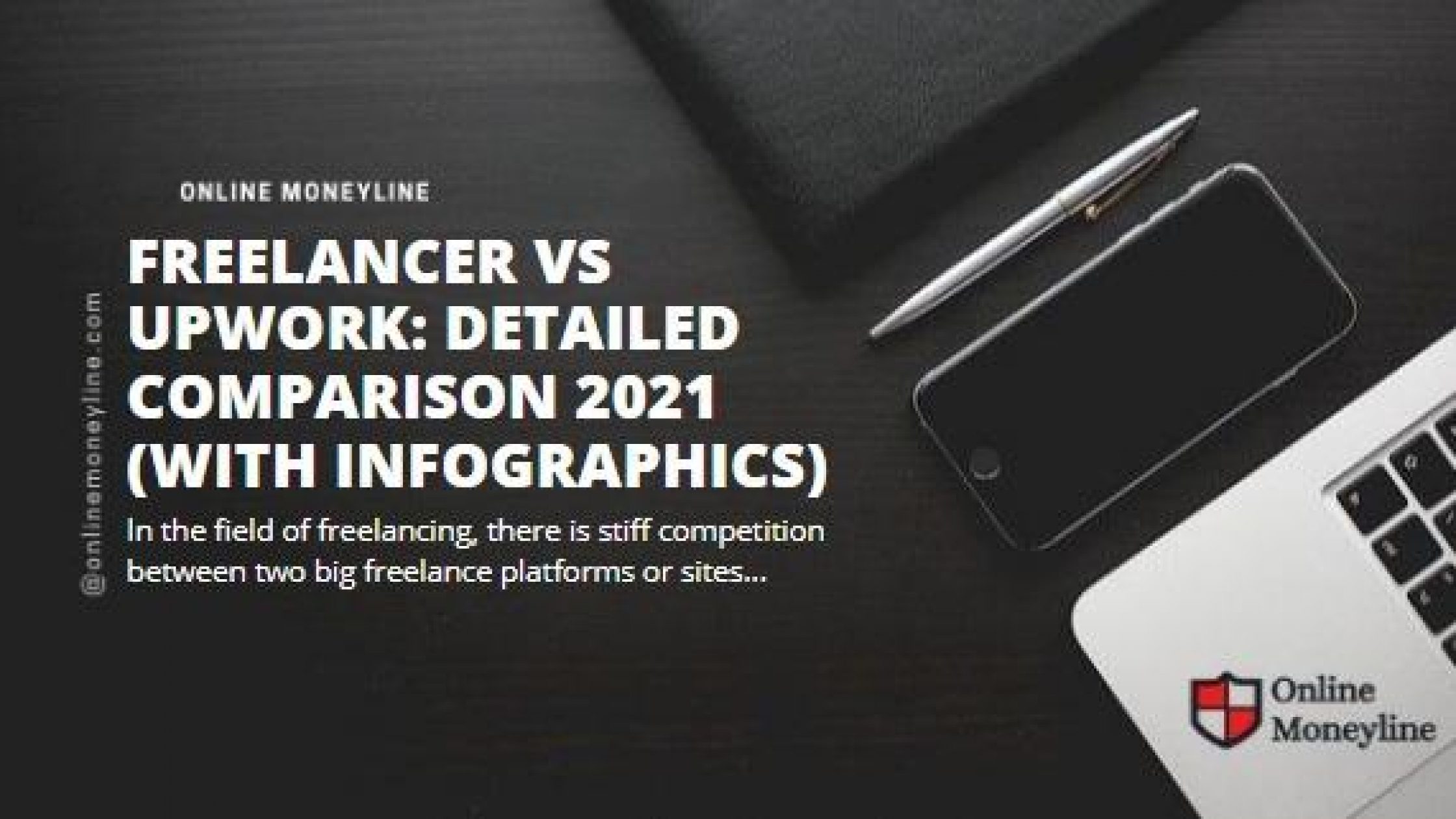Many of you are looking for how to send a custom offer or buyer request on Fiverr.
I’ll explain what is a buyer request and what is a custom offer and how to send them.
So let’s get started:
I- Buyer Request on Fiverr
Hover mouse on one of the buyer requests and you will find a button saying apply now!
Click on that and it will open a box where you will be asked to add your offer description, price, expected date of delivery, expiration date and some other things to fill in.
Fill all of them well and then send the offer!
Buyers can give offers and locate the proper sellers for specific projects in Fiverr’s buyer area. Buyer Requests is the name of this section.
Sellers will make an offer, If a seller believes the request matches his or her requirements. Then the buyers examine the request & approve it if it meets their needs.
II- Custom Offer on Fiverr
Come in your inbox to create custom offer on Fiverr.
Now, add your offer description, price and fill all the details.
You can also switch to the milestone option while creating a custom offer on Fiverr.
Your buyer will accept the offer and then the order will start.
It is important to know that if the buyer does not accept your offer then it will not leave a negative impression on your account.
The sellers are given the opportunity to design bespoke bundles for clients according to their needs.
This is accomplished by offers sent by sellers on Fiverr.
This is an excellent method to increase your Fiverr business beyond the usual bundles you’ve selected for your engagement.
If you receive a contact from a possible buyer with a significant project, instead of forwarding your gig to them, you can give them a bespoke offer.
1- How to Send a Buyer Request from Mobile on Fiverr?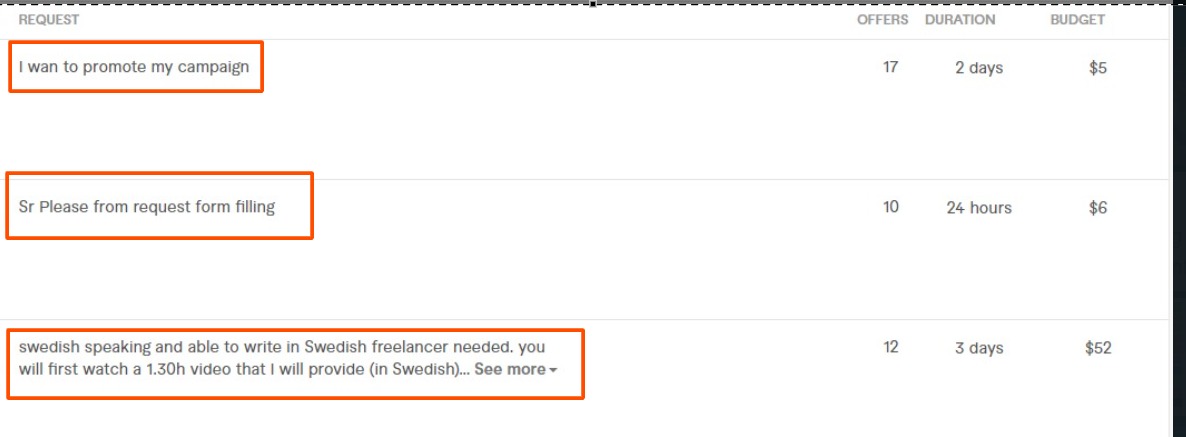
- Go over to your profile page after logging in to the Fiverr app.
- Activate the Seller Mode.
- Go to the Buyer Requests section.
- Pick the gig for the position you wish to apply for by clicking the Send Proposal button.
- Complete all of the fields and click Send Offer.
- Click refresh to view and apply for another Buyer Request.
2- How to Send a Buyer Request from Desktop on Fiverr?
This is how to send a Fiverr buyer request using your desktop:
- Sign in as a seller a on Fiverr
- Then tap “More” and click “Buyer Requests”.
- You will see requests from buyers.
Hold the cursor over the client request you’d like to bid on.
- Now click “Send Offer”.
- There will be another page showing up.
- Choose the gig you’d like to employ to send a request.
- You’ll be prompted to work out the details after you’ve chosen a gig.
- Explain that you’re the best candidate for this offer inside the Describe Your Offer box. Include the Number of Revisions, Amount, Delivery Time and any other pertinent information.
- After you’ve finished writing everything, tap “send offer”.
- A buyer request is sent successfully!
3- How to Send a Custom Offer From Mobile and Desktop on Fiverr?
Below are some steps to Follow for sending a custom offer from mobile or desktop on Fiverr:
- Open the Fiverr in chrome or app and sign in.
- Tap Messages from the main menu and the inbox will open.
- If your text messages are at the bottom of the list, click See All in Inbox.
- Open the buyer’s message to whom you’d like to submit the personalized offer.
- Click Create a Deal
- Choose the gig from which you would like to send the buyer a bespoke offer.
- If you like to be paid by the client for the complete project at the end, choose Single Payment.
- Alternatively, if you’re doing a large project and for each completed milestone you’d like to be paid.
- In the section “Describe Your Offer”, write down all of the specifics.
- Set the price, revisions, delivery time, and other parameters based on your buyer’s requirements.
- Once you’ve finished writing everything, tap the “Send Offer” tab.
- You’ve successfully emailed your buyer a personalized offer.
Final Thoughts
Well, that was all about How to Send Buyer Requests and Custom Offers on Fiverr.
I’ve mentioned all the steps. I hope you all understood well!
If you need further guidance you can ask me. I’ll respond.

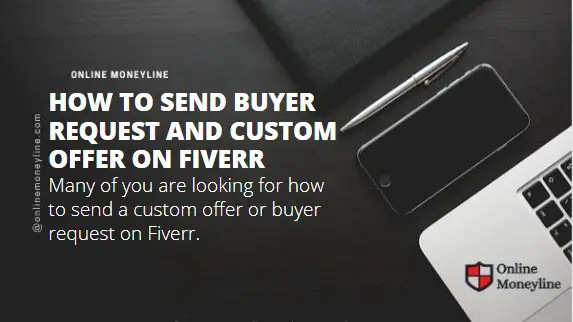
![Fiverr Payment Options, Process & Methods [All-in-1]](https://www.onlinemoneyline.com/wp-content/uploads/2021/04/WhatsApp-Image-2022-01-20-at-22.34.12-1-2240x1260.jpeg)