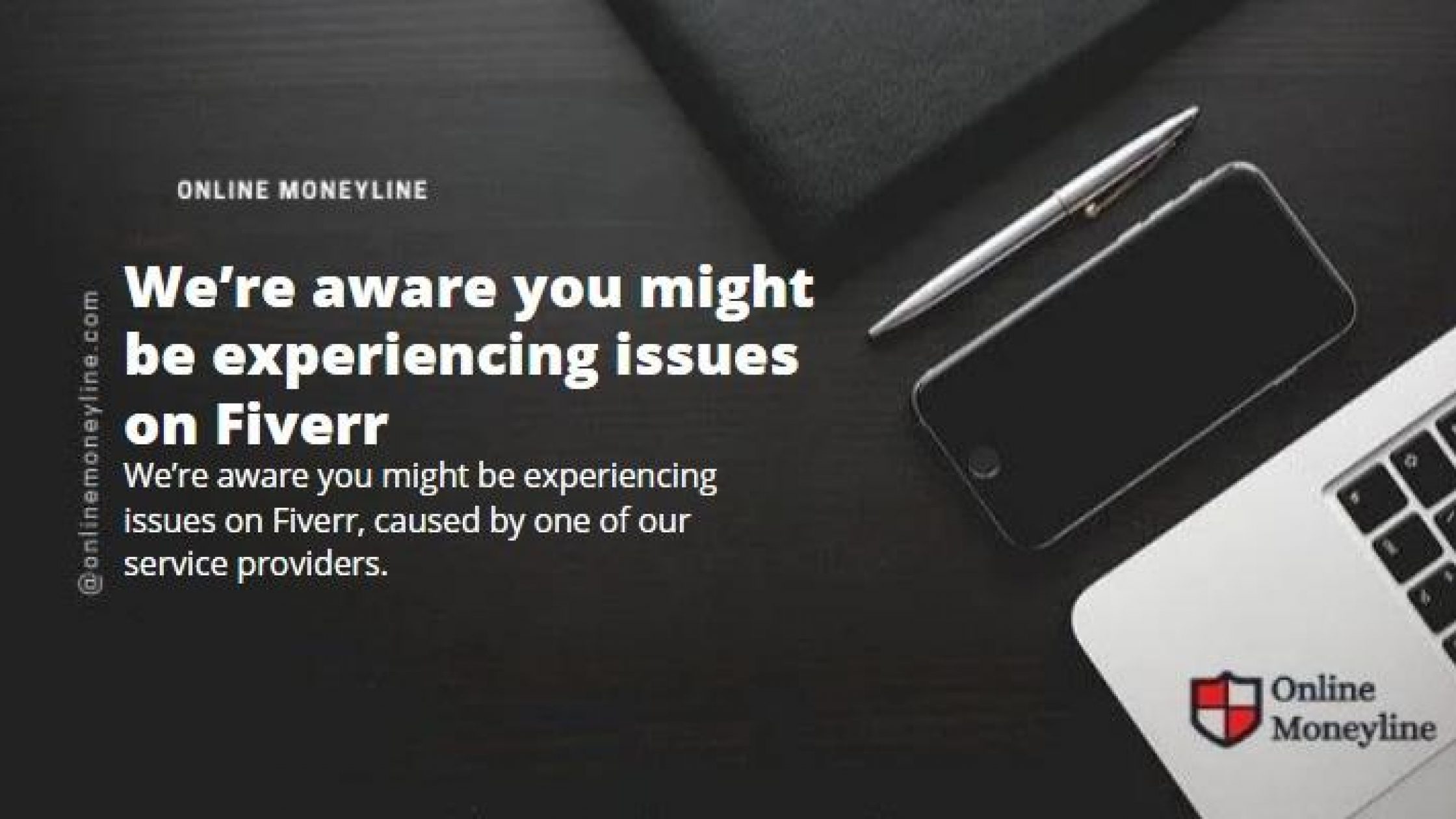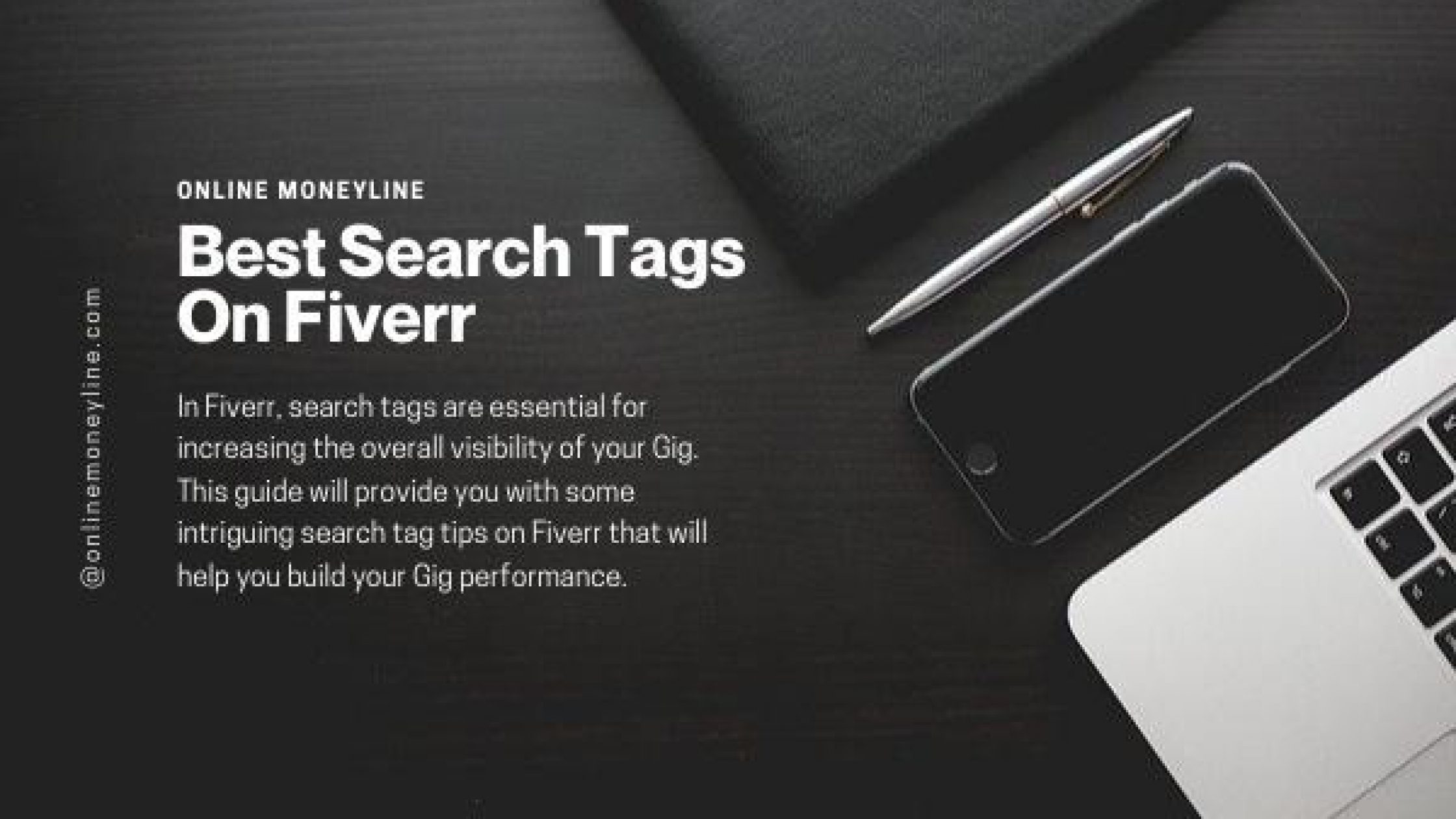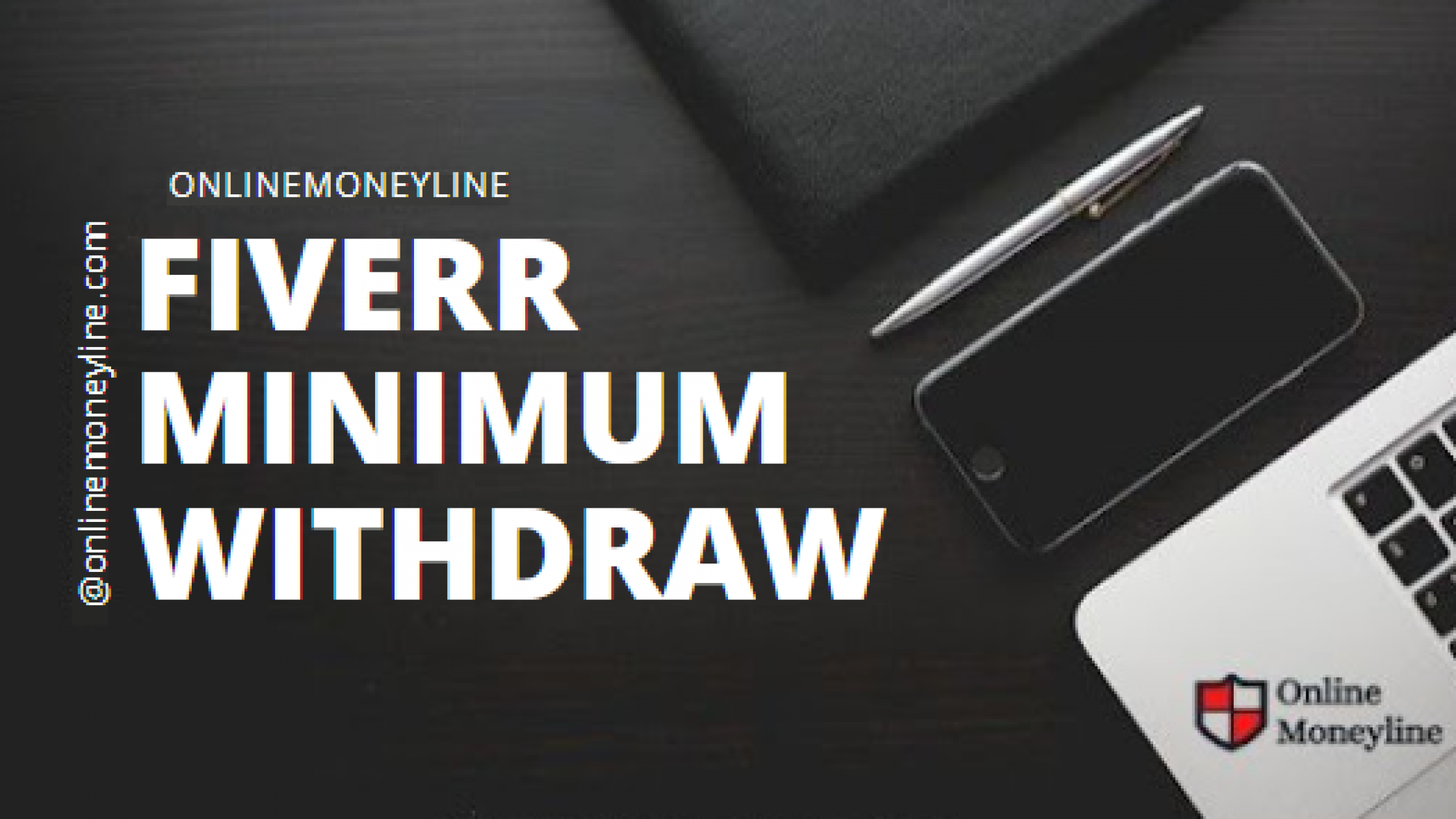Is your Fiverr data entry gig missing an image?
Then you’ve come to the right place.
A great gig image is as important as a great gig description and a unique gig title.
Nevertheless, not everyone can draw a picture. That’s why I made the images.
This blog’s images are all 550 × 370 pixels, all generated by me using Creative Commons vectors (according to the Fiverr given gig image size).
The best thing is I allow you to use it on your Fiverr gigs.
Remember that you can edit the images in Google Slides and use them as templates before downloading them.
Modify the gig photos as described below.
NOTE
• No need to alter the photos below, just download and use them in your Gig.
| Step 1 | Use this link to access the photo. |
| Step 2 | Create a duplicate of the whole presentation for editing. Here are the steps:Select FileMake a CopySelect Whole PresentationYou will then have a duplicate copy of the Google Slide with all of the relevant gig pictures for the work of data entry. |
| Step 3 | Alter the gig pictures on the copied file according to your service’s specifications and save them as PNG or JPG files.All slides adhere to the required size set by Fiverr, as previously mentioned.Click the File menuSelect either JPEG or PNG from the download options. |
| Step 4 | Please share it with your friends and show your support for my blog. |
Now let’s take a brief look at some of the Fiverr gig images which I have designed for data entry tasks.
Image 1
A vibrant background with large, bold text.
This image can be utilized as the cover photo for your gig on Fiverr.
Image 2
A dark grey and black background is contrasted with a brilliant yellow caption.
This image can be used as the cover photo and or can be as a secondary one.
Image 3
A bold textual overlay on a background image.
Since the services are displayed in a reduced font size, this image could be utilised as a secondary one.
Image 4:
In this image, you can see service icons on a gradient and it could be used as a third image for your Fiverr gig.
Image 5:
Bold writing on a darker background.
This image can be used as the main picture for your Fiverr.
Image 6:
No words, just images.
This graphic is suitable for a virtual assistant position. But I suggest you bring additional text overlays.
Image 7:
A simple service name image.
This graphic is suitable for a minimalist style.
Image 8:
A captivating image with text.
This graphic can be used for spreadsheet and chart related services.
Image 9:
Writing on a bright background.
Your Fiverr data entry gig’s main photo can be used here.
Image 10:
Image and text together.
Make this picture as your service’s primary cover.
Tip: Replace the basic image with a photo of your own whenever possible to give the item its own uniqueness.
This collection contains images for gigs for Fiverr’s data entry service. I hope this was useful.
Keep checking back as I’ll be adding more gig image templates on this page.
FAQs
Why can’t I remove or edit the background image?
An image on the backdrop cannot be erased. To start over with a new background image, click “Reset” from the toolbar’s “Background” menu.
How to replace a slide image?
- Right-click on the image.
- click on Replace Image.
Can I sell these images?
No, these images can’t be sold. These can be applied to your own projects, or as your gig on Fiverr.