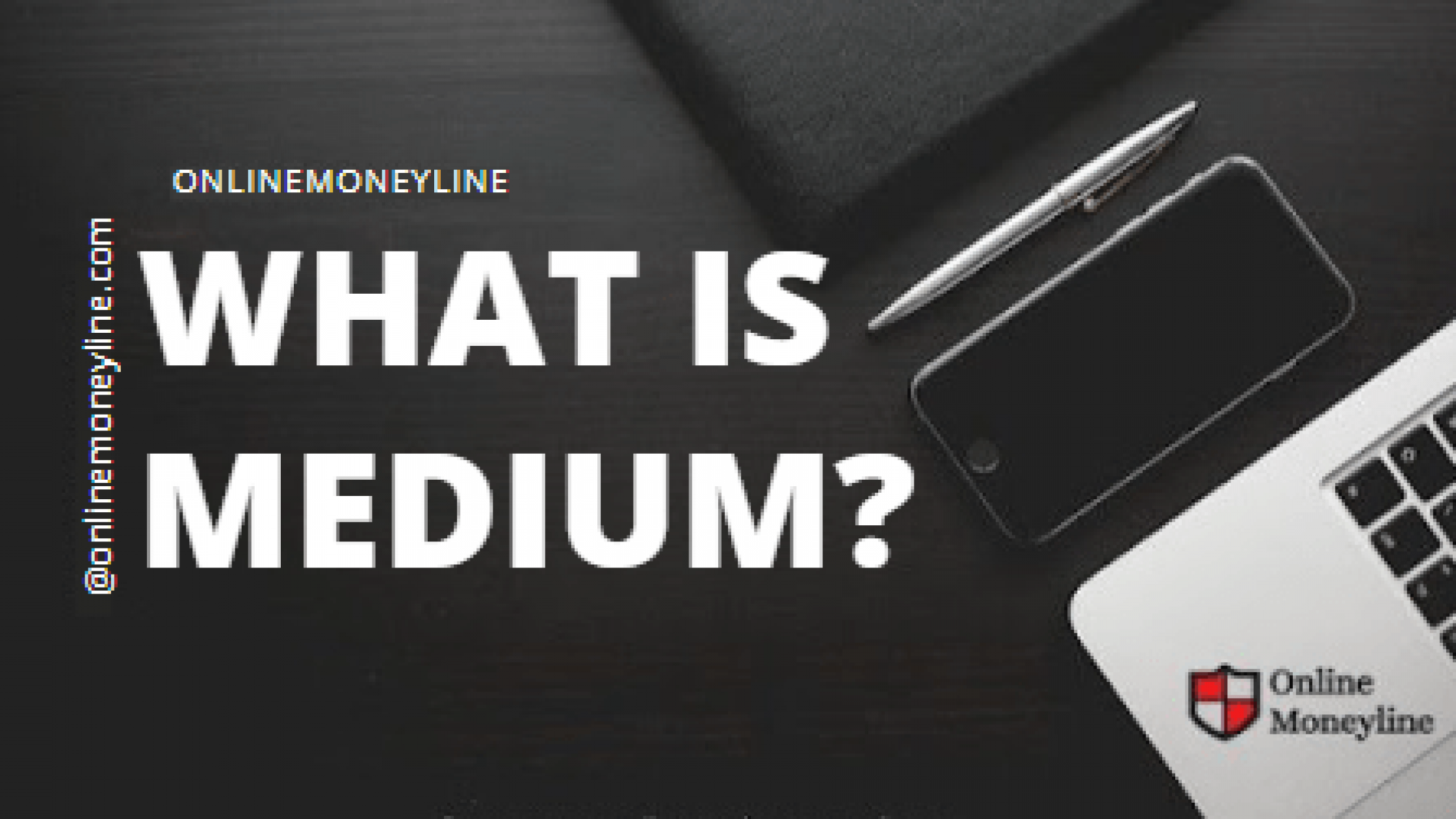What Is Fiverr?
Fiverr is an online marketplace that is changing the way the world works together.
It connects businesses with on- demand freelancers who offer digital services in over 400 categories, across eight verticals, including graphic design, digital marketing, programming, web development, video and animation.
- You must be over 18 to sign up!
- Before we dive into the exact steps to take to create your Fiverr account, remember that, by default, all accounts created on Fiverr are buyer accounts.
- You must use your desktop to create a gig or sell an item.
The difference between a buyer and seller’s account only takes place if the buyer decides to offer services on Fiverr. This article will assist you in creating a buyer account and will guide you through activating your seller account.
How To Make A Fiverr Account : Step By Step Guide For Beginners
A Fiverr account is an online marketplace for freelancers to sell their services. There are two types of accounts,
- Fiverr Pro
- Fiverr Standard
You should start by creating your profile. Your profile includes your
- name,
- email address
- phone number
- website URL and other information about you.
This information helps people get to know you better. After creating your profile, you need to verify your email address. Once verified, you can go ahead and create your first gig.
Setting Up Your Email
You should always use your own email address when signing up for any service. This is because you can easily change your password if you forget it.
To Create An Account
1. From Fiverr’s homepage, click Join.
2. Enter your email address
3. Choose your username!
Notes:- Once you’ve successfully created your account,your username can’t be changed- Your username is also your displayname (and is within your Fiverr URL),so think long and hard, and choose wisely!
A message appears saying that you’ve successfully registered on Fiverr. You’ll also get an email with instructions on how to access your account.
Once you’ve successfully created your seller account, based on the above instructions, you will be able to create an account.
To Activate Your Seller Account
1. Click on your profile pic and select “become a seller” from the drop down menu.
2. On your new seller dashboard, click on Become a Seller again in order to start the onboarding process.
3. Watch the 3 videos on how to use fiverr as a seller
4. Once complete, you will be able to sell anything you want!
You’ll be taken to the next page after completing the mandatory fields.
Remember
The more accurate and detail-oriented the information you add about yourself, the better your seller profiles will be.
You can also link your account to other social media channels. Don’t worry, your information is never shared or sold.
What To Include
When creating a gig, make sure you include the following information:
1) What service do you provide?
2) How much does it cost?
3) Who is your target audience?
4) Why should someone hire you?
5) Include any other relevant information about yourself or your company.
What Is A Fiverr Gig?
A Fiverr gig is an online marketplace where people sell services for five dollars each. You can buy gigs by browsing through the categories or searching for specific services.
Your gig should include everything you need to make sure the buyer gets what he wants. For example, if you’re selling a photo editing service, you should provide a sample image as well as instructions on how to use Photoshop.
There are many ways to make money on Fiverr.
- You can start by creating a gig that stands out above the rest.
- Don’t forget to use keywords that people search for. Also, be careful about what you post as you may get banned.
Even if you’ve already got a Fiverr account and have set-up your first gig, there’s still room for improvement, right! You can use the tips that we’ll share to make it better and more successful. Here’s how you start getting attention and making money.
Step 1 : Find Your Ideal Fiverr Subcategory And Services
When you’re starting out, it’s important to know what kind of gigs you want to sell. Before you start selling, make sure you’ve picked the right categories.
Join Fiverr as a seller. Clicking on the “Buy” link in your navigation menu will help you understand how buyers think about Fiverr.
After that, use the menu button at the top to find out more about the categories. Click on any link, and you’ll get a sub-sub-menu with sub-sub-categories.
Explore them in depth so you can choose the right one for your gig. When you hover over any link, you’ll see a sub-menu with sub-categories. Pay attention to the menu on the left side of the page. This gives you an idea of what people will be looking for when choosing your service.
Examples:
- In the Whiteboard subcategory, you can segment based on type of animation (whiteboards, 2D, kinetic), and by output format (mp4, avi, mov).
- In the Animated Explainer subcategory, you can also segment by type of animation and by output format.
- In the Email Marketing subcategory, you can further segment by email platform (Facebook Messenger, Whatsapp, Telegram) and by what’s included (responsive design, marketing campaigns, graphics).
- In the Chatbots subcategory, you can even further segment by chatbot platform and by purpose (custom customer service, shopping, entertainment.)
Example Gig
You should use these words to create a list of things you want to include in your gig. For example, if you’re creating a gig about writing an ebook, you might write down the following:
* Writing Tips
* How to get started
* Free samples
* Sample chapters
* Sample ebooks
* Your contact information
* A link to your website or blog
Step 2 : Check Out The Competition
You should refine your product before looking for competition. Once you’ve done this, you’ll know what type of service you need to provide to get customers.
Sellers with lots of positive reviews should be your first choice when buying online. Look for things you can offer them that they don’t offer.
You may even be able to give them an extra bonus if you’re willing to do some work for them.
Sellers should be careful about how they word their gigs.
- Keywords are important because they help people find them.
- Use the keywords that buyers actually search for.
- Don’t try to over-promise or under-deliver.
- Be honest and realistic about your abilities.
Step 3 : Create An Appealing Title
Gig titles should be short and sweet. Use the title as a way to describe your gig. Don’t make it too long or complicated.
You’ll want to focus on your unique selling points (USPs) and how they apply to your gig.
Add your delivery time. If your gig is going to be delivered within 24 hours, it’s worth mentioning in the title.
Pro Tip Fiverr recommends that you create your first gig title with the keywords that you want to rank for. This will help you get a keyword rich url which is good for SEO.
Once you’ve saved your gig, go to edit your title and use these tips to make sure it’s optimized.
Example Seller Profile
You’re a professional who provides services. Your personal information will remain private. Add an image of yourself to your profile picture section. Don’t use a copyrighted image.
I’m an English teacher, and I teach people how to write well. I also help people learn other languages.
Skills section: I am an expert in my field. My education is listed below.
Education section: I graduated from University X with a degree Y.
The Certifications section : listing your honors and awards.